Add/Delete Links
Add Links
To add links
- Click Setup > Customization > Links.
- In the Links page, select the module from the drop-down list.
- Click Create Link.
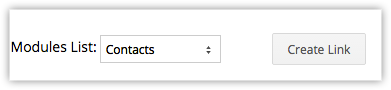
- In the Create Link page, do the following:
- Enter a name for the link in the Label text box.
The label should not exceed 50 characters.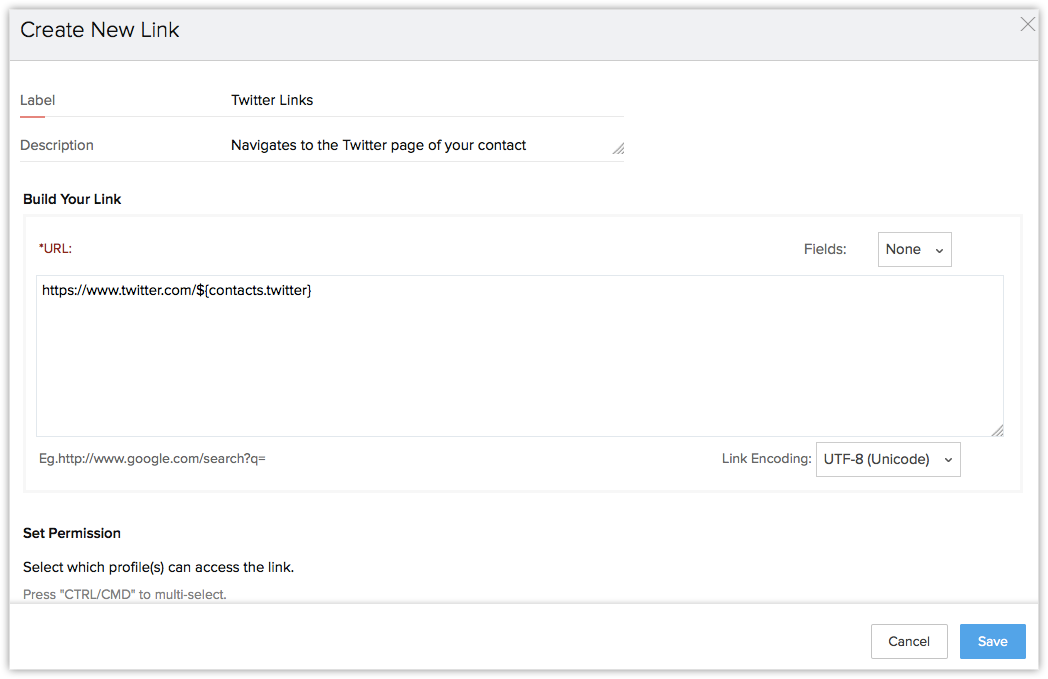
- Enter a Description for the link.
The description should not exceed 250 characters. - Enter the value to construct the URL.
The URL length should not exceed 3000 characters.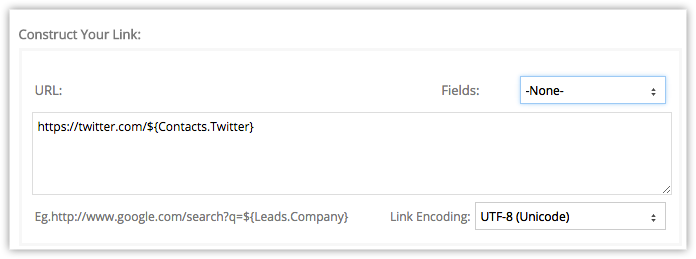
- Select the Field from the drop-down list.
On selecting, the field variable will be inserted as part of the URL. - Click Save.
The link will be available in the Record Details page.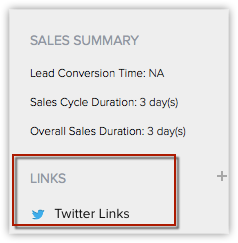
- Enter a name for the link in the Label text box.
- In the Set Permissions section, choose the user profiles that are allowed to access the links.
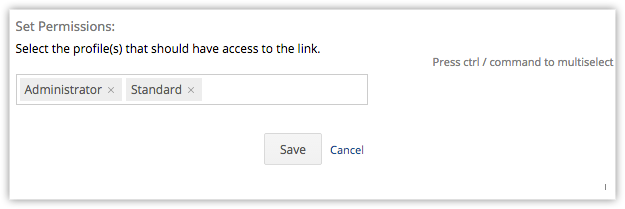
Users who have 'Customize Zoho CRM' permissions in their profile can set access permissions for the links at the time of creating the links. Based on these permissions, other users can use the links. - Click Save.
Delete Links
You can create a maximum of 10 links per module. The links can be deleted whenever you want. Only users with the Customize CRM profile permission can delete links.
To delete links
- Click Setup > Customization > Links.
- In the Links page, select the module from the drop-down list.
The links of the selected module will be listed. - Click
 the delete icon corresponding to the link.
the delete icon corresponding to the link.
Related Articles
Links
Set Access Permissions for Custom Links After the custom links are created, users who have 'Customize CRM' permissions in their profile can set access permissions for the custom links. Based on these permissions, other users can use the custom links. ...Setting up Fields & Links Permissions
Set Access Permissions for Fields With the field-level security, you can control the access rights of Client management system fields for various profiles. This will ensure smooth security at the field-level, allowing users to access the fields that ...Security Management-Fields & Links Permissions
Set Access Permissions for Fields With the field-level security, you can control the access rights of CRM fields for various profiles. This will ensure smooth security at the field-level, allowing users to access the fields that are relevant to their ...Add Article
The Help Center module is an online knowledge base to contain solution articles for addressing various issues. You can group the solution articles under suitable custom sections for ease of reference. You can also import articles from an external ...Add Users
To add users: Log in to CRM with Administrator privileges. Users with Manage Users permission in the profile can also access this feature to add users. Click > Click Setup > Go to USERS AND CONTROL > Click USERS In the USERS page, click Add New ...