Create Custom Slide Show
To create a custom show:
To create a new custom show
- Click on Slide Show on the main menu bar.
- Navigate to Custom Shows.
- Select Create New from the drop-down.
- In the New Custom Show dialog box, name the custom show.
- Select one or more slides from the left side panel. To add multiple slides, press and hold Ctrl key and then select the slides.
- Click Add tab in the center.
- The selected slides will get added to the right side panel.
- Click on Slide Show on the main menu bar.
- Navigate to Custom Shows.
- Select Manage Custom Show from the drop-down.
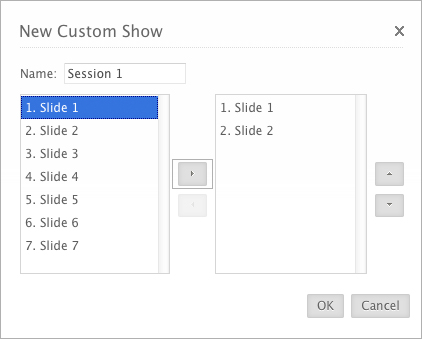
To remove slides from custom show, select slides from the list and click on Remove tab.
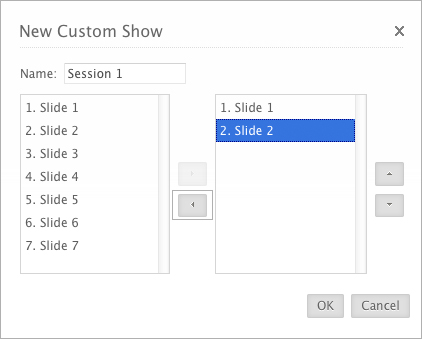
To manage a custom show
Managing multiple custom shows is easy. You can edit, duplicate or choose to delete a custom slide show.
To manage a custom show
In the Custom Show dialog box, you have options to create a new custom show, duplicate or delete a custom show.
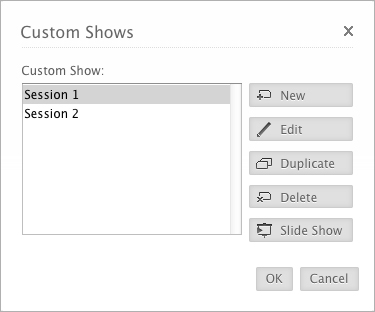
To play a custom slide show
To play a custom slide show
- Click on Slide Show on the main menu bar.
- Navigate to Custom Show in the sub menu.
- Select the custom show from the drop-down.
Related Articles
View Slide Show
View Slide Show To view your presentation as a slide show, click Slide Show button on the menu bar and choose a method from the drop down list. You can also customize your slide show by selecting the desired slides in a specific order and at the same ...Custom Functions
You can set up custom functions in three steps: Create a custom function. Associate custom function to a workflow rule. Test custom functions integration. To create a custom function Click Setup > Automation > Workflow > Custom Function. In ...Custom Fields
For almost all of the fields that you create, you need to specify the following: Label: Specify a name for the field. Field Properties: Specify properties of the field such as description, field values and so on. Other specifications required for ...Custom Buttons
To create a custom button Go to Setup > Customization > Links & Buttons. In the Links & Buttons page, click Create New Button. In the Create Your Button page, do the following: Choose the module where you want to create a custom button. For easy ...Show Button
You can display the chat button after some time the visitor visiting your website to highlight the chat button.