Define Search Criteria Fields using iPhone
Using the Search feature, you can locate specific information or specific records without having to go through the entire list of records. You can search records based on a specific field value. These search criteria fields can be defined by you.
To define search criteria fields
- Tap the Settings icon from the Dashboard.
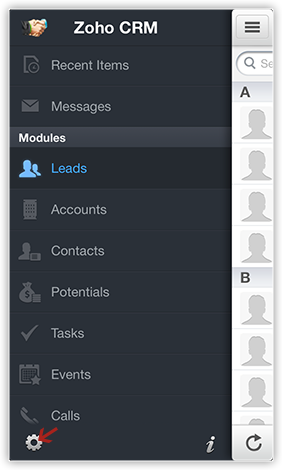
- In the Settings screen, tap Device Search.

- In the Search Settings screen, tap the module for which you want to define the search criteria fields.
- From the list of fields that are displayed, tap the fields to select them.
The search results will be based on the fields that you define here.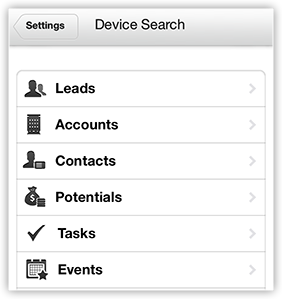
Related Articles
Define Search Criteria Fields in iPad
Using the Search feature, you can locate specific information or specific records without having to go through the entire list of records. You can search records based on a specific field value. These search criteria fields can be defined by you. To ...Search Records by Criteria
This option enables you to search records based on the a search criteria. You can search records by criteria in two ways. By specifying your own search criteria By selecting the defined search criteria To search records by criteria Click the ...Search Records using Android
Using the Search feature, you can locate specific information or specific records without having to go through the entire list of records. From the list of matching records, if any record is online (retrieved from the server) and not locally stored ...Upload Photo using iPhone
For Leads and Contacts, you can upload an image by taking a photo or using an existing photo from the iPhone's Photo Library. To upload a photo Tap the Leads/Contacts module. All the records in the selected module will be listed. Tap the record to ...Attach Files using iPhone
To attach files Go to the Leads, Accounts, Contacts, Potentials or Cases module. Tap a record and tap Attachments to upload files. Tap the Add icon. You will get the option to upload from various sources. You can also upload from third party apps ...