Delete Records using Android
Occasionally, you may need to remove some of the unnecessary records from Zoho CRM, for a better organization of data. You can do so by deleting the records in Leads, Accounts, Contacts, Potentials, Cases, Tasks, Events, Calls, Products or Quotes modules from your Android mobile.
To delete a record
- Go to the module (Leads, Accounts, Contacts, etc.).
- Tap the record that you want to delete.
- Tap the More Options icon and then tap Delete.
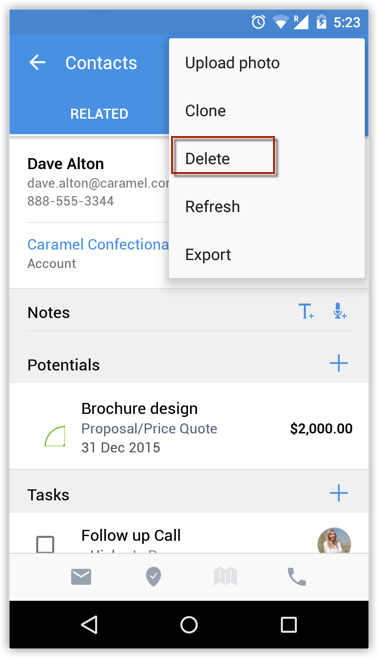
- Tap Yes. The record will be deleted.
Related Articles
Create Records using Android
You can create leads, accounts, contacts, potentials, cases, tasks, events, calls, products and quotes from your Android phone. Whiling adding leads and contacts, you have two options: to add a record or import from Address Book. To create a record ...Search Records using Android
Using the Search feature, you can locate specific information or specific records without having to go through the entire list of records. From the list of matching records, if any record is online (retrieved from the server) and not locally stored ...Convert Leads using Android
Once the lead status has reached a certain stage, (i.e. when there is a chance of further negotiations), it can be qualified as a potential. You can then convert the lead into an account, contact, and potential. To convert a lead Tap ...Attach Files using Android
To attach files Go to the module (Leads, Accounts, Contacts, etc.). Tap a record and tap Attachments to upload files. Tap the Add icon. You will get the option to upload from various sources. You can also upload from third party apps like Dropbox, ...Make Calls using Android
You can make calls to your customers easily by selecting the record in Zoho CRM and initiating the call. Once the call is complete, you can also log the call. To make a call Go to the module (Leads, Accounts, Contacts, etc.). Tap a contact to whom ...