Delete Users
When a member of your organization quits or is replaced you may have to delete the member from you CRM account. Note that deleting a user from CRM is not the same as closing their account. They are deleted only from CRM.
When you delete a user
- You cannot undo the action. If you don't want the member to access CRM but you are not sure about deleting the user, you can deactivate them.
- The records that belong to the deleted user remain in CRM. You can transfer them to another member at any time. It is recommended that you transfer the records before you delete a user. See also: How to mass transfer records.
- You cannot reinvite a deleted user. If you extend an invitation to a user you have deleted, the user will be added again in CRM as any other new user.
- Only the Super Admin of your account can delete a user.
- A user deleted from CRM will still be able to access other services without hassles with the same email address.
- All the integrations configured by the deleted user will be lost after you delete them.
- Deleting a user does not cancel the user's license. To cancel license you must manage your subscriptions.
To delete a user
- Click Setup > Users & Permissions > Users
- Point your mouse to the user and click the Settings icon.
- Click Delete.
Read the consequences of deleting a user and confirm the action. The user will be deleted from CRM and will appear under the Deleted Users view.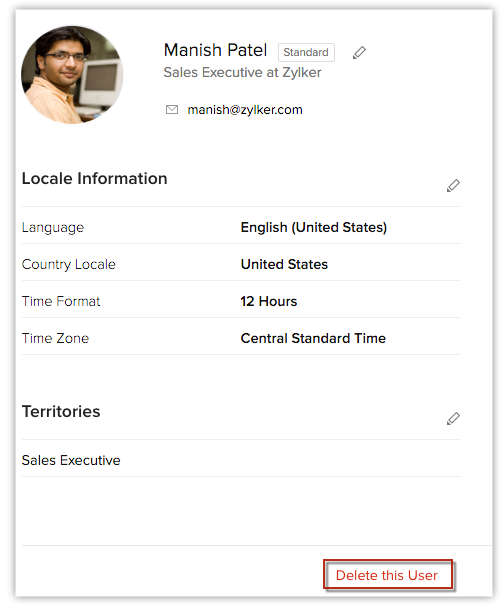
Related Articles
How can I delete users permanently from my CRM account?
When a member of your organization quits or is replaced you may have to delete the member from you CRM account. When you delete a user, You cannot undo the action. If you don't want the member to access CRM but you are not sure about deleting the ...How can I delete users permanently from my Client management system account?
When a member of your organization quits or is replaced you may have to delete the member from you Client management system account. When you delete a user, You cannot undo the action. If you don't want the member to access Client management ...Adding Users
Log in with Administrator privileges. Users with Manage Users permission in the profile can also access this feature to add users. Click Setup > Users & Permissions > Users. In the Users page, click Add New User. In the Add New User page, enter the ...Manage Users
Add Users To add users Log in to To add users Log in to Client management system with Administrator privileges.Users with Manage Users permission in the profile can also access this feature to add users. Click Setup > Users & Permissions > Users. In ...Add Users
To add users: Log in to CRM with Administrator privileges. Users with Manage Users permission in the profile can also access this feature to add users. Click > Click Setup > Go to USERS AND CONTROL > Click USERS In the USERS page, click Add New ...