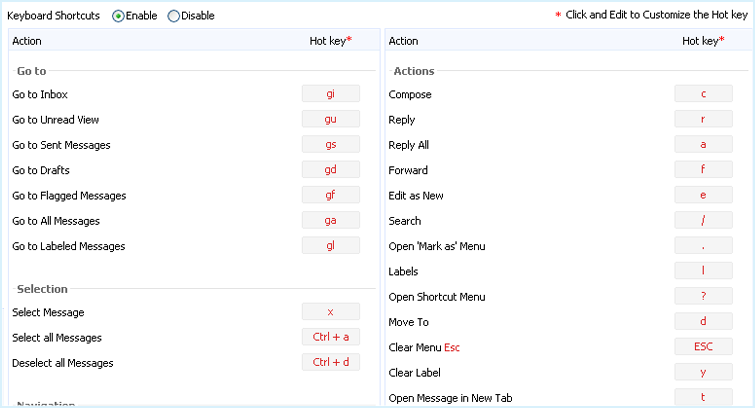Do you have any keyboard shortcuts for commonly used tasks?
Mail supports Keyboard shortcuts for key savvy users. You can enable Keyboard Shortcuts in the Mail Settings page.
If you are just comfortable using mouse and do not need keyboard shortcuts, you have an option to disable Keyboard shortcuts .
- Click Settings.
- Go To Mail Settings » Keyboard Shortcuts
- Select Enable to Enable the Keyboard Shortcuts
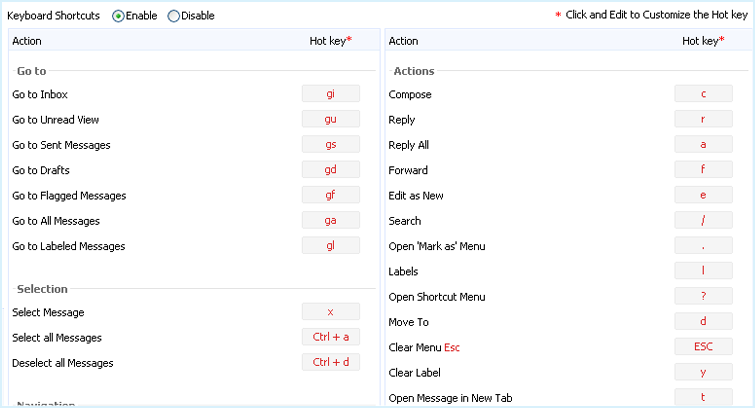
- To change any of the default shortcut keys configured, click on the Text box
- Provide the preferred Key combination for the corresponding action
- A maximum of 3 characters will be accepted
- You cannot repeat the same key sets for different actions
- Click Save to Save the settings
Note:
- You cannot repeat the same key sets for different actions
- The default shortcuts work irrespective of the Enabled or Disabled state of the Keyboard Shortcuts
- The table below shows the default actions and the default shortcuts which cannot be disabled.
| Default Keyboard Shortcuts (Cannot be Disabled) |
| Key Combination | Actions |
| Up arrow (?) | Read Previous Message |
| Down arrow (?) | Read Next Message |
| Left arrow (?) | Expand Folder |
| Right arrow (?) | Collapse Folder |
| Esc | Clear menu |
The Keyboard shortcuts in the following table can be disabled, however are predefined and cannot be customized. If you disable keyboard shortcuts, the shortcuts listed in the below tables will be disabled and will not work.
| Predefined Keyboard Shortcuts |
| Key Combination | Actions |
| Ctrl + enter | Send message |
| Ctrl + Shift + enter | Send message immediately |
| Ctrl + s | Save draft |
| Ctrl + Shift + y | Save Template |
The Keyboard shortcuts available before customization are listed below. You can click and edit the key combination in the Keyboard Shortcuts page, for the actions to customize as per your preference.
| Customizable Keyboard Shortcuts |
| Key Combination | Actions |
| c | Compose |
| / | Search |
| r | Reply |
| a | Reply All |
| f | Forward |
| . | Open Mark as menu |
| s | Show the original message content |
| t | Open message in new tab |
| o | Open message in new window |
| \ | Close preview |
| m | Fetch new messages (Refresh) |
| d | Move to |
| ! | Report as spam |
| ? | Open shortcut menu |
| Esc | Clear menu |
| y | Clear label |
| Shift + p | Print message |
| Shift + u | Mark as unread |
| Shift + i | Mark as read |
| Del | Delete message |
| l | Labels |
| e | Edit as new |
| Shift + a | Archive |
| Go to |
| g then i | Go to Inbox |
| g then u | Go to Unread view |
| g then s | Go to Sent messages |
| g then d | Go to Draft |
| g then f | Go to Flagged messages |
| g then a | Go to All messages |
| g then l | Go to labeled messages |
| Selection |
| x | Select message |
| Ctrl + a | Select all messages |
| Ctrl + d | Deselect all messages |
| Navigation |
| p | Read previous message |
| n | Read next message |
| g | Expand folder |
| k | Collapse folder |
| Ctrl + [ | Navigate through tabs-right to left |
| Ctrl + ] | Navigate through tabs-left to right |
| Ctrl + \ | Close tab |
Related Articles
Tasks
Sometimes, a ticket might involve multiple technician work. In that case, the ticket can be divided into several tasks and each task can be assigned to a technician/group. For example, consider a scenario where a new employee joins the organization. ...
Create Tasks
A task is a specific piece of work required to be done within a given time frame. They are listed in the CRM's Home page of the user, Activities home page and in other related records. Availability Profile Permission Required: Access to the ...
Workflow Tasks
Workflow Tasks are assigned to the users when the associated workflow rules are triggered. A workflow task can be associated to a workflow rule, when you want to create a task and assign it to a user, upon triggering the rule. Availability Profile ...
What can Email Marketing be used for?
Email Marketing, a must use marketing service for businesses of all sizes and segments. Email Marketing can be used to send designer newsletters, announcements, product releases, updates and more. We not only improve your rapport with existing ...
How many currencies can be used in CRM?
The Administrators can add any number of currencies in the organization's CRM account but only 10 currencies can be active. The others users can use only these active currencies.