Events in Calendar
Team Collaboration calendar is an easy way to securely and quickly organize meetings, events, schedule appointments, manage deadlines and more - all with a browser from your desktop. A shared online Team Collaboration calendar is easy for the entire team to stay on schedule, remind the team on upcoming events and make everyone more productive.
Benefits of a Team Collaboration Calendar
- Organize team meetings and keep the team informed
- Share your Team Collaboration calendar with everyone in the team
- Stay up-to-date on appointments through timely reminders
- Keep all your deadlines coordinated from a single place
New task
In Team Collaboration, select the required project and then click Calendar. Hover the mouse over a particular date in the calendar and from the displayed options, choose the Task radio button.

Your task is listed in the calendar view along with the task count. And the task added spans as a long thin green bar between the selected dates.
New milestone
In Team Collaboration, select the required project and then click Calendar. Hover the mouse over a particular date in the calendar and from the displayed options, choose the Milestone radio button.
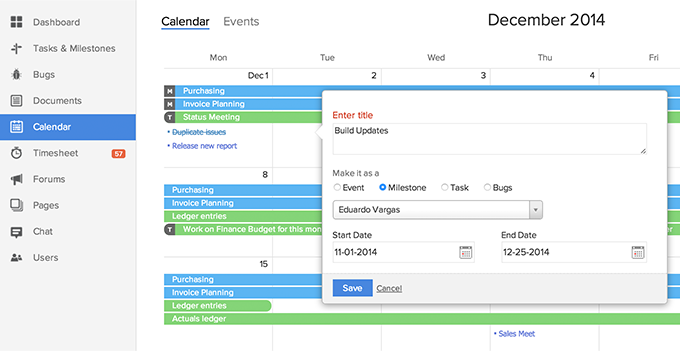
The default selected flag is Internal. And the milestone added spans as a long thin blue bar between the selected dates.
New Event
In Team Collaboration, select the required project and then click Calendar. Hover the mouse over a particular date in the calendar and from the displayed options, choose the Event radio button.
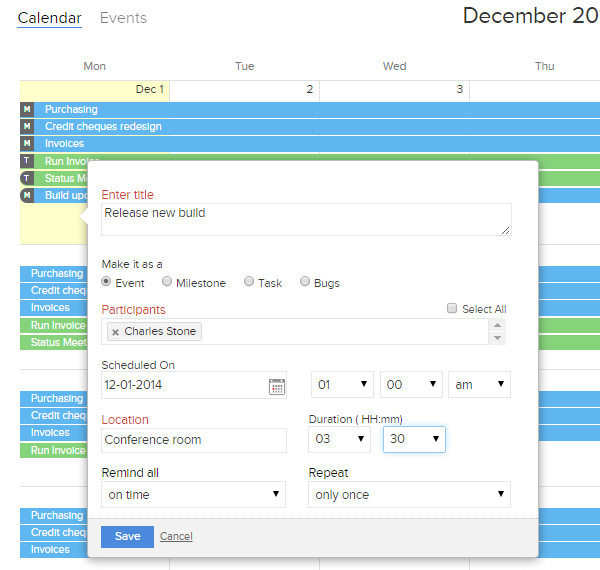
The scheduled event will get listed along with the repeat interval and meeting count.
Related Articles
Schedule Events in Team Collaboration Calendar
There may be an approaching milestone and you would like to know the progress of the Team Collaboration and tasks accomplished by your team. So you need to schedule a meeting with your team to know the latest status. Schedule an event In Team ...User Events
These are the sound notification, which takes place when an user performs an action. Chat Transfer Alert: the sound that plays to inform you of an incoming chat transfer request from another user. Invitation for Group Support: the sound notifying ...Create Events
An event is an activity that happens at a given place and time. They are listed in the CRM's Home page of the user, Activities home page, Calendar and in other related records. Availability Profile Permission Required: Access to the Activities Tab ...Visitor Events
These are the sound notification, which takes place when a visitor performs an action. Incoming Visitor Chat: the sound notifying you of an incoming visitor chat. By default this sound is a ringer. Visitor About to Leave the Chat: the sound the ...Calendar Preferences
Before you start using your calendar, set up your preferences such as when you want reminders to the events, what are your working hours are, whether you want to hide events that you are not attending, default duration of events and calls,etc. These ...