Fields
Set Access Permissions for Fields
With the field-level security, you can control the access rights of CRM fields for various profiles. This will ensure smooth security at the field-level, allowing users to access the fields that are relevant to their job profile. If needed, you can also enable or disable views or edit permissions for all the fields except the mandatory ones.
For example, "Sales Stage" and "Amount" fields in the Potentials module may not be required for a person looking at customer support. Similarly, "Status" of the cases can be hidden for the users other than customer support persons.
To manage field-level access
- Click Setup > Users & Permissions > Fields & Links Permissions.
- In the Fields & Links Permissions page do the following:
- Select Profile from the drop-down list.
- Select Module from the drop-down list to filter and view the fields of the selected module only.
- Click Fields as the Category.
All the fields available in the selected module will be listed. By default, Visibility will be selected for all the fields.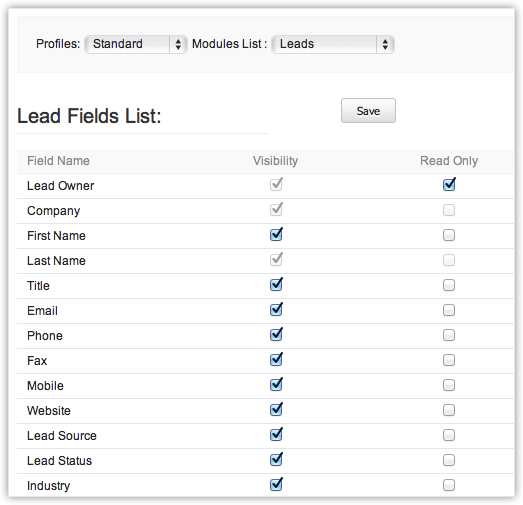
- Click Edit.
- Select or clear the check boxes for the fields according to your organization’s field-level access control requirements.
- Visibility - The fields will be visible to the users and they will be editable based on the user's profile permissions.
- Read Only - The fields will be visible in the read only mode. It cannot be edited.
- Click Save.
Related Articles
Standard Fields
Following are the list of defined standard fields available in the Products module: Field Name Description Data type Maximum Limit Service Name* Specify the name of the product. This field is mandatory. Text box Alphanumeric(50) Service Owner Select ...Standard Fields
Following are the list of defined standard fields available in the Leads module: Field Name Description Data type Maximum Limit Lead Owner Select the CRM user to whom the Lead is assigned. Lookup - Salutation Select the salutation from the drop-down ...Custom Fields
For almost all of the fields that you create, you need to specify the following: Label: Specify a name for the field. Field Properties: Specify properties of the field such as description, field values and so on. Other specifications required for ...Standard Fields
Field Name Description Data type Maximum Limit Vendor Owner Select the name of the user to whom the Vendor details is assigned. Lookup Vendor Name* Specify the name of the vendor. This field is mandatory Text box Alphanumeric(50) Phone Specify the ...Formula Fields
A formula field is made up of three elements: Functions, Arguments and Operators. A Function expresses the dependence between two quantities, one of which is input and the other which is output. In other words, function performs a specific operation ...