How to use Dynamic Text in Canned Messages?
The canned message is used to store the frequently typing text to save the user time and improve the chat quality.
To add the dynamic text in the canned message, do the following:
- In the Settings-> Canned Message, click on the Add option to create a new canned message.
- Then type the message you would like to store. To include the dynamic text in between the message then type %, the auto complete option will list all the options that are available.
- Choose the appropriate option, and hit on the Save button
Note: The same can be used in embed configure messages and APIs.
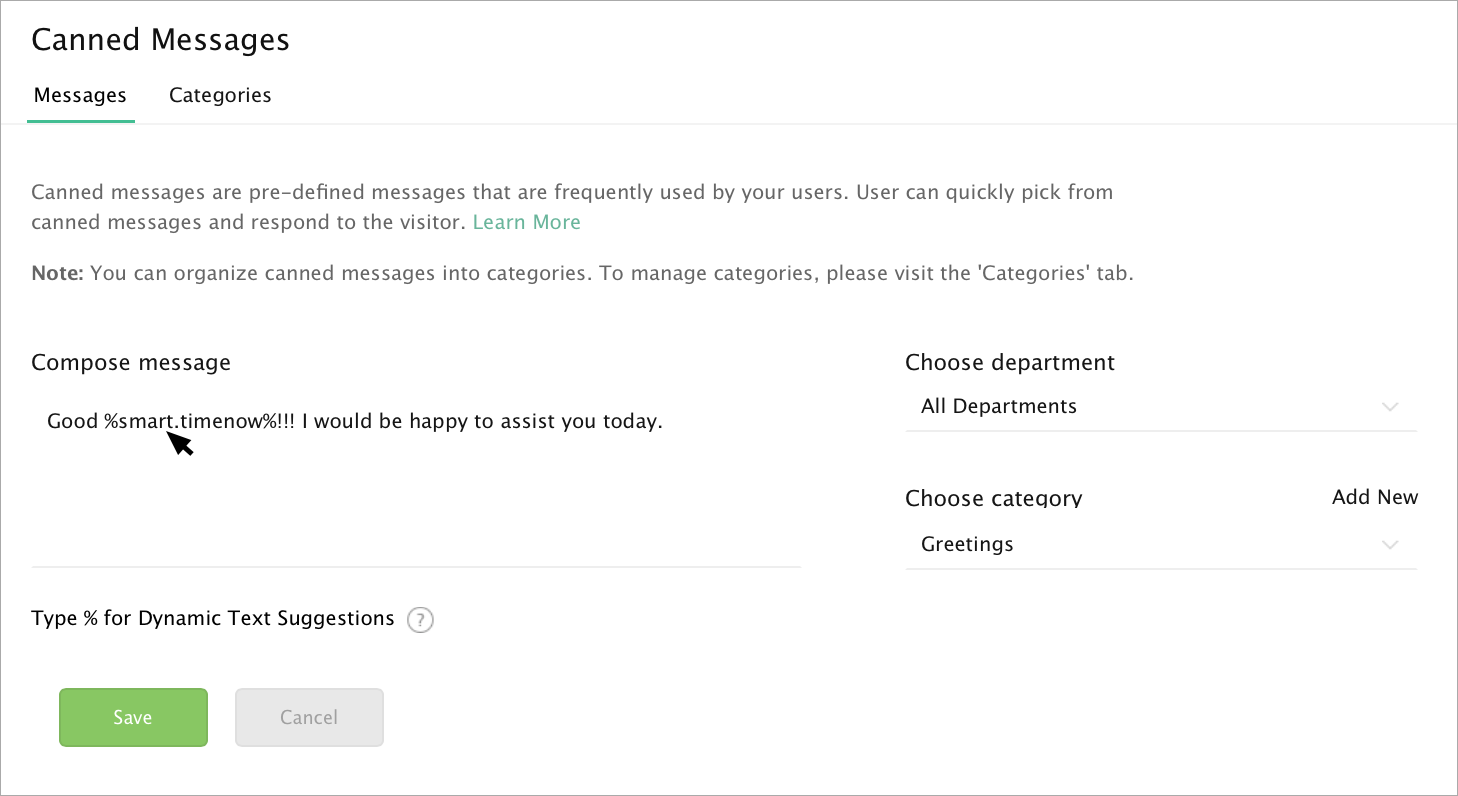
Example:
To store a greeting message with the time period of the visitor. Click on the Add button of the canned message, enter the message along with the smartnow dynamic text and click on the save button.
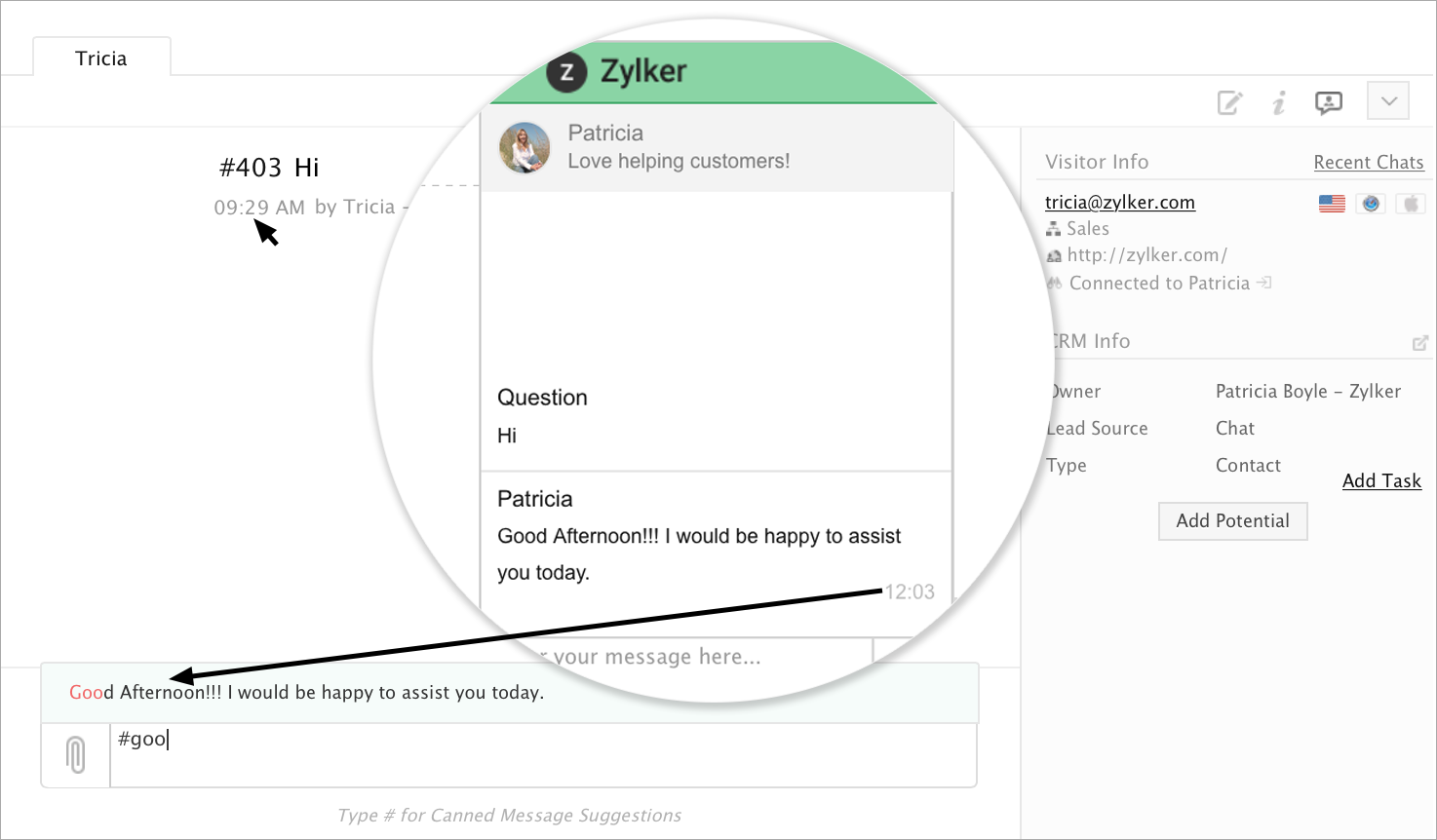
When displayed to the visitor, the time period of the visitor will be calculated and the message will be customized accordingly.
Related Articles
Dynamic Text in Welcome messages
To include the dynamic text in the welcome message: In the Settings->web embed, click on the portal name. Then click on the Edit option that appear adjacent to the Welcome Message. Now type the message you would like to display as welcome message. ...How to use Dynamic Text in Automated Response Message?
In settings -> web embed, click on the portal name. Now click on the Configure message link. Here configure the message you would like to display during each actions. Type % to insert the dynamic text in the automated response message, the available ...What is Dynamic Text?
The text that can customize or change is termed as "Dynamic Text". The message will be conveyed dynamic from one visitor to the other as mentioned in the defined rule. The dynamic text will be auto-populated when the "%" symbol is typed along with ...Canned Messages
We designed Visitor tracking & Live chat to give your team the tools it needs to deliver better, more personal customer support to your customers quicker. Because of the on-demand nature of live support chat, you have the ability to handle support ...Organizing Canned Messages
We designed canned messages to save your agents time while chatting with customers, but even if you program an arsenal of helpful replies and instructions in, if the messages are not organized, your agents will be slowed and frustrated trying to find ...