Mail Merge
Mail merge helps users create and print multiple copies of a particular document to be sent to different recipients. Given below are steps to how you can apply a Mail Merge to a document.
Step 1: Import Data Source
- In the Tools tab > Mail Merge click Import Data Source.
- You can either import the CSV file from your computer, contacts or Sheet.
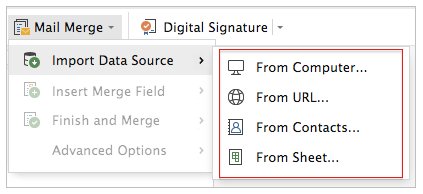
Step 2: Insert Merge Fields
- As soon as you upload the CSV file, input the database fields contained in the CSV file.
- In the Tools tab > Mail Merge click the Insert Merge Field, and select the required fields to merge.
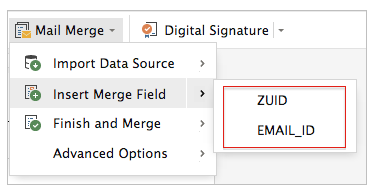
Step 3: Finish and Merge Document
- Click Finish and Merge option.
- You can preview the merged document, or email it directly to your friends and colleagues. You can also edit the merged document to make any changes.
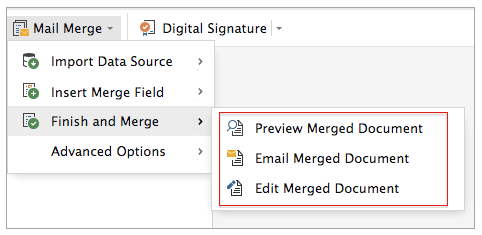
- You can also suppress the blank fields, from the Advanced Options.
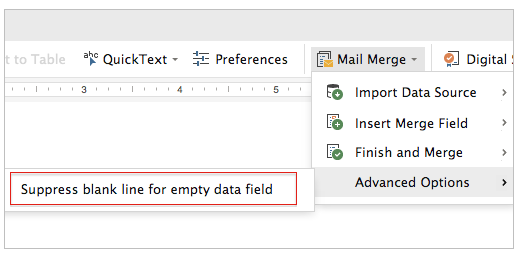
Related Articles
Mail Merge Templates
Mail merge is a function that helps you to simplify repetitive tasks to create personalized documents (Forms, Letters, Address Labels, Envelopes, etc.). You can create a mail merge template that would contain the variables (merge fields) in it. Using ...Merge Tags
Personalize your email marketing to make your subscribers feel important with the use of easy-to-use merge tags. Shoot your campaign by addressing your subscriber’s first name, last name and more. You can additionally, use our header & footer tags ...Merge Duplicate Records
This feature helps you to find duplicate records in bulk and merge them as one record. With this you have an option to search all duplicate records in a module based on a selected field's value. You can choose any one from the 4 fields that are ...Find & Merge Duplicate Records
This feature gives you the option to specify criteria to find duplicate records. There are 6 fields in which you can specify the criteria in each module. The Find and Merge feature is available only in the Leads, Accounts, Contacts and Vendors ...Can I merge two requests?
Yes, when a customer has sent more than one e-mail for an issue with different details in each mail, then you can merge these requests into one and work on a single request. You can even merge two requests from different contacts if need be.