Manage your documents with Team Collaboration
Team Collaborations allows you to store, organize and share your project files over the web securely with your project team. Your project files are always available on-demand so that everyone in your team can access it from anywhere in the world.
Benefits of Document Management
Upload documents from various places and keep your information accessible for the team
Store different file types like .doc, .xls, .pdf, .ppt, *.zip and embed videos from one place
Check-in and check-out files
Add intuitive tag labels to project files and create your own tagging structure
Put all your files in a central place for your team, avoid email clutter and make their life easier
Keep Files in one place
Create documents in Team Collaborations.
Create a document in Writer
In Team Collaborations, select the required project, click the Documents tab and then click Create. Choose Document to create a new document.
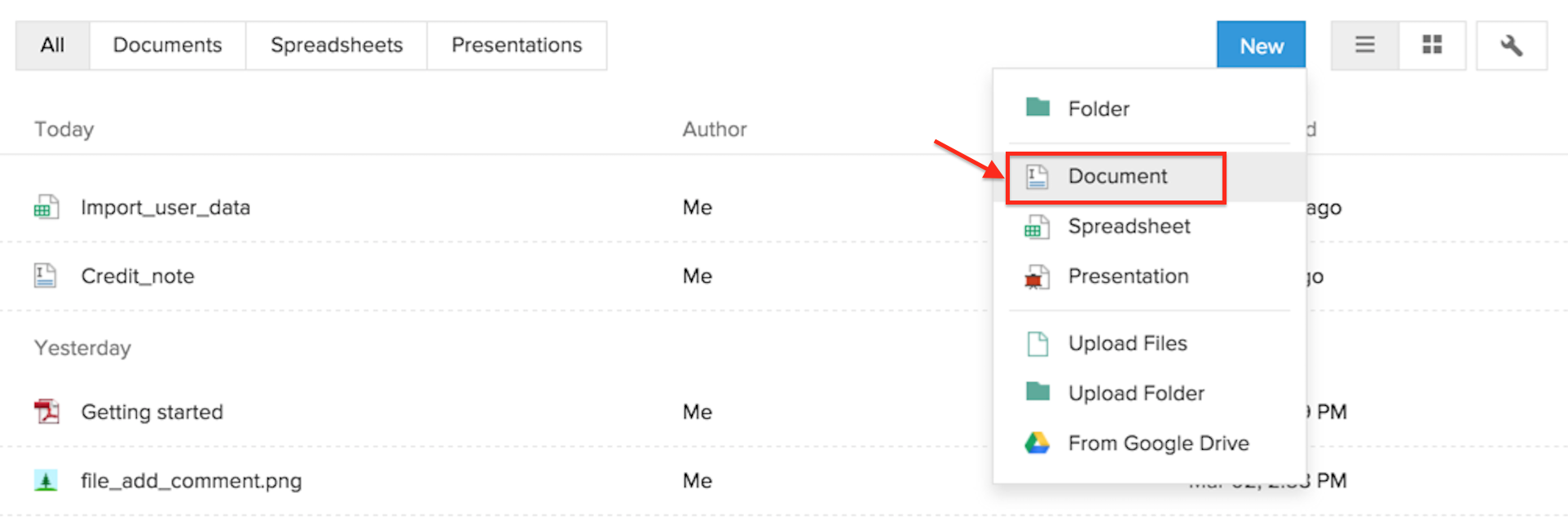
Specify the document name and click Change to choose a new folder and then click Create to create a new document.

This opens a document in Writer. You can add the required contents and save the document in Team Collaborations.
Create a spreadsheet in Sheet
In Team Collaborations, select the required project, click the Documents tab and then click Create. Choose Spreadsheet to create a new spreadsheet.
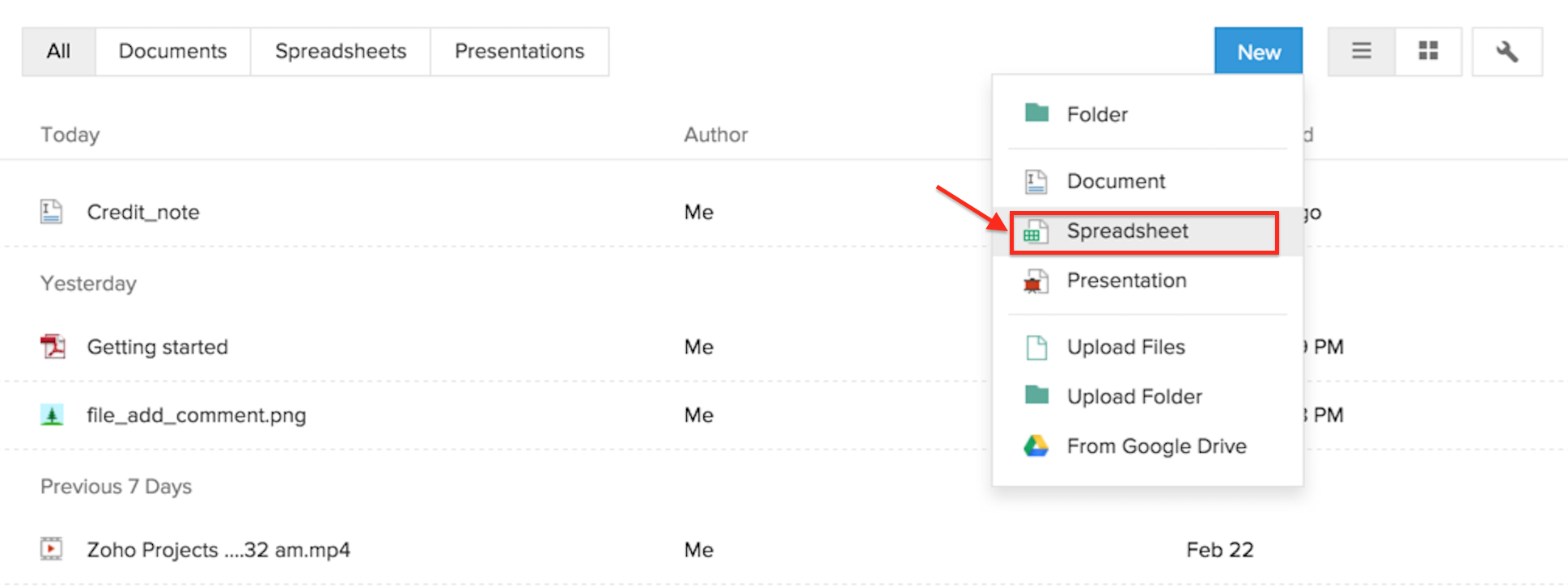
Specify the spreadsheet name and click Change to choose a new folder and then click Create to create a new spreadsheet.
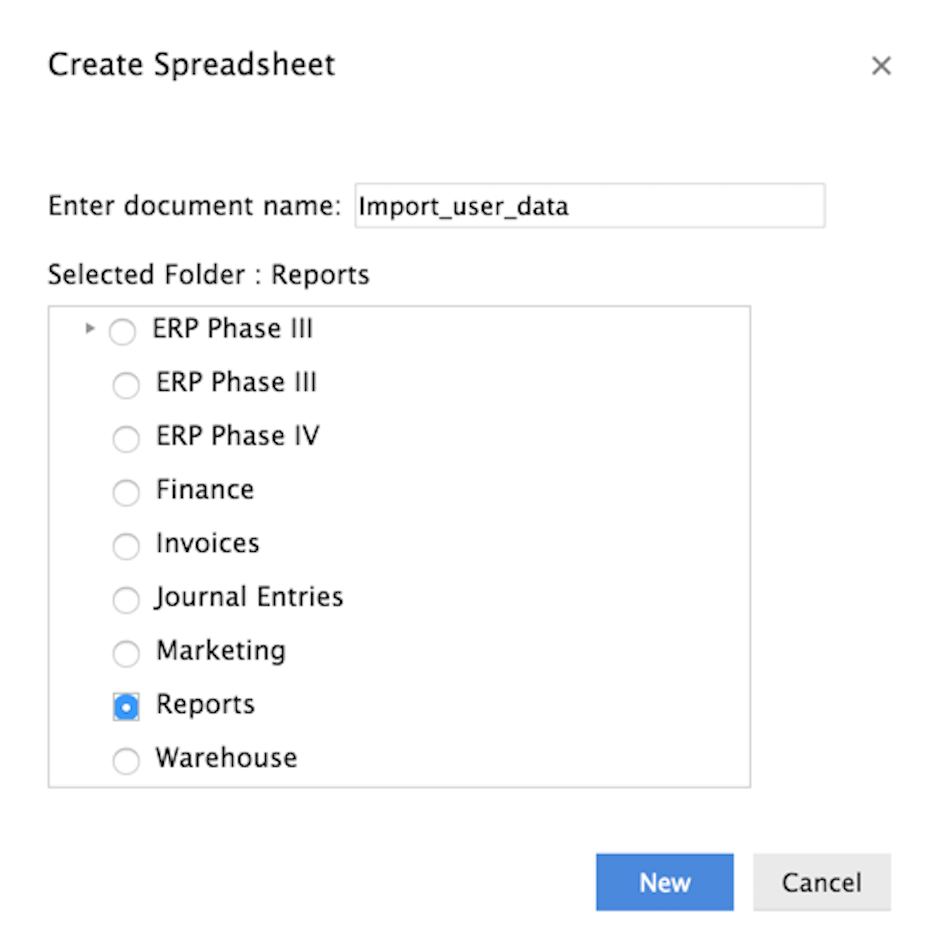
This opens a document in Sheet. You can add the required contents and save the spreadsheet in Team Collaborations.
Related Articles
Upload and Manage Your Documents
Team collaborations allows you to browse and upload your files from your personal desktop, and cloud services such as Google Drive. You can upload any file type like *.jpg, *.png, *.doc, *.docx, *.ppt, *.xls, *.csv, *.mpeg, *.zip, *.mpeg, *.wmv etc. ...Team Collaboration Settings
Personalize your projects the way you like it, to match your corporate style. With Projects you can update titles, change layouts, add colors and bring out a nice look and feel for your portal. Benefits of Project Settings Customize your project and ...Team Collaboration Templates
Team Collaboration templates can really help you to manage your work in a timely and efficient manner. It helps you save time by repeatedly entering tasks and by this improves your productivity. Create a template You can create project templates and ...Add Team Collaboration Users
Team Collaboration users works for the projects with access privileges like view the milestones, add/edit tasks, upload files in a project, post a topic in forums. The Team Collaboration can be a Admin, Manager or Employee. Add portal or project ...Create Team collaboration
Team collaboration offers a user friendly interface using which you can create projects in a matter of minutes. The Portal Owner, Administrator and Manager has the privilege of creating Team collaboration and assigning user roles. Benefits of ...