Organize Modules
The option to organize tabs allows organizations to display only the relevant number of modules and hide the unwanted ones. For instance, an educational organization using CRM might not require the Quotes or Invoices, so these modules can be hidden. You can also change the order of the modules by moving them up or down on the list.
Availability
To organize tabs
- Log in to CRM with administrative privileges.
- Click Setup > Customization > Modules.
- In the List of Modules page, click Organize Modules.
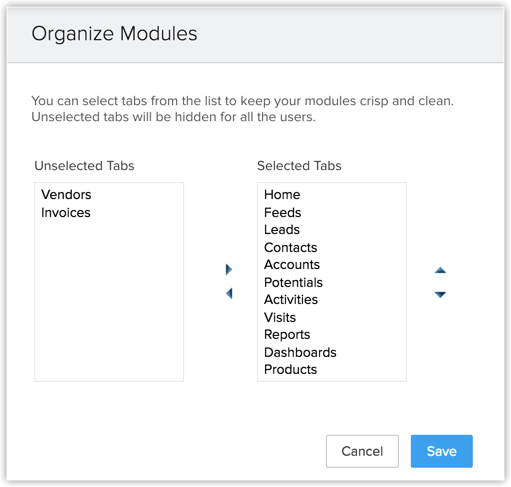
- Use the horizontal arrows to move the tabs from the Unselected Tabs list to the Selected Tabs list and vice versa.
- Click Save.
Note
- The Home tab cannot be hidden.
- Irrespective of the profiles, hidden modules are not displayed to any user.
Related Articles
Organize Notes
Import Notes There may be occasions when you would like to acquire Notes from external sources or other CRM applications. In CRM you can easily import notes from external sources. Note Before importing the notes, you should have already imported the ...CRM All Modules
Organize Page Details
The option to Organize Page details, is available in each module and helps to change the order of the related list views. Additionally, you can show or hide some of the related lists as per your organization's requirement using this feature. To ...How to organize the Related Lists?
To organize the Related Lists, do the following: Log in to CRM with Administrator privileges. Click a [Module] tab. Select a record from the list view. In the [Record] Details page, click the Organize [Module] Details link. In the Organize [Module] ...How to organize the Related Lists?
To organize the Related Lists, do the following: Log in to CRM with Administrator privileges. Click a [Module] tab. Select a record from the list view. In the [Record] Details page, click the Organize [Module] Details link. In the Organize [Module] ...