Preview Module
A preview of the module is available that helps you get a quick idea of what the module will look like to users in each profile. All you have to do is select the user profile to check out the preview. Based on the preview, you can modify permissions and layout, if required.
To preview the custom module
- Click the Menu icon and select Preview.
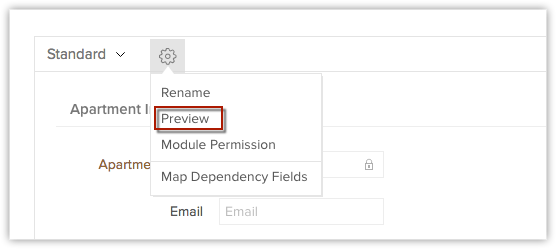
- In the popup that appears, select the desired profile from the Preview Layout As drop-down.
You will be able to look at what the module will look like for users in the profile that you have selected.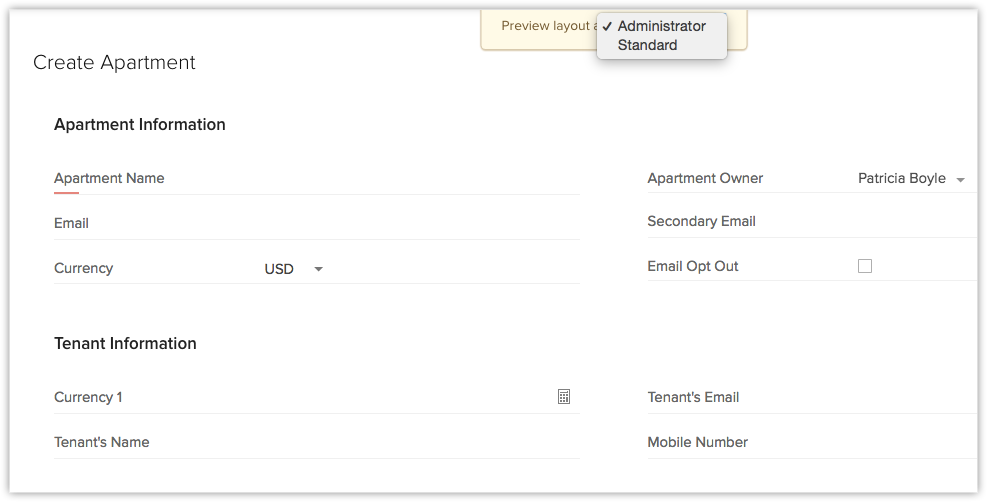
Note
- Availability of custom modules for a user is subject to the CRM Edition that the user is part of. See Custom Modules Limits to check limits for your Edition.
- The Field Properties of default fields of custom modules as well as standard modules are not editable. For all other custom fields which you create from the New Fields Tray, the Field Properties are editable.
- The Default Field Name label of the custom module is editable.
Related Articles
Edit/Delete a Module
To edit a module (standard module or a user generated module) Click Setup > Customization > Modules. From the list of modules under the Modules tab, click the desired module. You will be taken to the Module Editor page where you can edit the module ...Create a Module
Create a Module Log in to CRM with Administrator privileges. Click Setup > Customization > Modules. Under the Modules tab, click Create New Module. Click the Edit icon in the module's name header and enter a new name for the module. Enter a ...Design Module Layout
You can rearrange fields and sections by a simple drag and drop action. You can also change the column-layout of sections. Click the Section Settings icon and select between single column or double column layouts for the section as required. To ...Set Module Permissions
Click the Module Settings icon and select Module Permission from the drop-down menu. In the Module Permissions-[Module] popup, select the profiles that should have access to the new module. Click Save. You can also edit the Module Permissions at a ...Automation in Visitor tracking & Live chat module
Now you can automate your real time sales operations like Monitoring a Sales chat, Route visitors to Sales executives, and also automate the visitor engagement in your Visitor tracking & Live chat. Intelligent Triggers: Set different types of ...