Re-Invite Users
When the users do not accept the invitation sent by the Administrator within 7 days, the Administrator can resend the invitation to the user. Users who have not accepted the invitation to join the organization's CRM account will be listed under Unconfirmed Users. You can send an invite again only to the unconfirmed users. If the user is deactivated, you need to activate them. See Also Activate Users
To re-invite a user
- Log in to CRM with Administrator privileges.
- Click Setup > Users & Permissions > Users.
- In the Users page, point your mouse to the user and click the Settings icon. Click Re-invite.
Alternatively, you can also go to the Unconfirmed Users view and select the user to re-invite. An invitation email will be sent to the user's email address.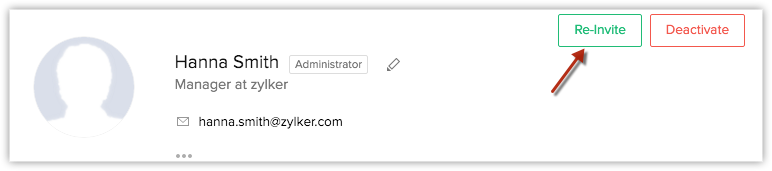
Related Articles
Can I re-invite a Customer Portal user?
Yes, you can re-invite your Customer Portal user if they have not accepted their first invite. To re-invite a user, Goto Setup>Customer Portal>Users In the Customer Portal Users page, you can find the list of portal users and their confirmation ...Send Chat Invite
You can send a chat invite to your website visitors with your name and an invite message.I forgot to invite a few participants for an event. Can I add and invite a few more participants later?
Yes. You can add participants for an event at a later point after creating the event. You can do so in the Events Details page as well as the Event Quick View popup. In the Event Details pageThere are two places in the Event Details page from which ...Adding Users
Log in with Administrator privileges. Users with Manage Users permission in the profile can also access this feature to add users. Click Setup > Users & Permissions > Users. In the Users page, click Add New User. In the Add New User page, enter the ...Manage Users
Add Users To add users Log in to To add users Log in to Client management system with Administrator privileges.Users with Manage Users permission in the profile can also access this feature to add users. Click Setup > Users & Permissions > Users. In ...