Record Voice Notes in iPad
You can record your conclusions on a recent demo for a prospect or capture your thoughts about a meeting with a client with Voice Notes. You can associate these audio files with your records and download them whenever you need. The voice notes will be counted as part of the storage limit in CRM.
To record voice notes
- Go to a module and tap a record to which you want to add voice notes.
- Tap Notes.
- Tap the Voice Notes icon.

- Tap the record icon to start and stop recording your notes.
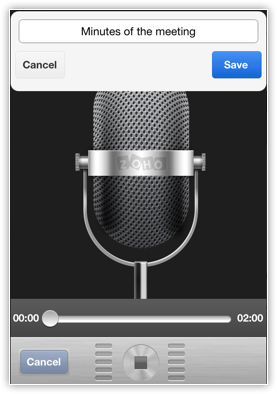
Related Articles
Record Voice Notes
You can record your conclusions on a recent demo for a prospect or capture your thoughts about a meeting with a client with Voice Notes. You can associate these audio files with your records and download them whenever you need. The voice notes will ...Record Voice Notes using Android
You can record your conclusions on a recent demo for a prospect or capture your thoughts about a meeting with a client with Voice Notes. You can associate these audio files with your records and download them whenever you need. To record voice notes ...Organize Notes
Import Notes There may be occasions when you would like to acquire Notes from external sources or other CRM applications. In CRM you can easily import notes from external sources. Note Before importing the notes, you should have already imported the ...How can I export notes?
The Export Notes feature allows you to export the notes from CRM in CSV format. You can export a maximum of 3000 notes at a time. To export notes Click Setup > Data Administration > Export Data. In the Export Data page, select Export Notes from the ...Edit Records in iPad
You can edit the Zoho CRM record from your iPad. To edit a record Tap the Leads, Accounts, Contacts, Potentials, Cases, Products, Vendors, Tasks, Events or Calls module. All the records in the selected module will be listed. Tap the record that you ...