Schedule Events in Team Collaboration Calendar
There may be an approaching milestone and you would like to know the progress of the Team Collaboration and tasks accomplished by your team. So you need to schedule a meeting with your team to know the latest status.
Schedule an event
In Team Collaboration, select the required project, click Calendar, and then click Events. Click Schedule Event at the top right corner to schedule a new event.
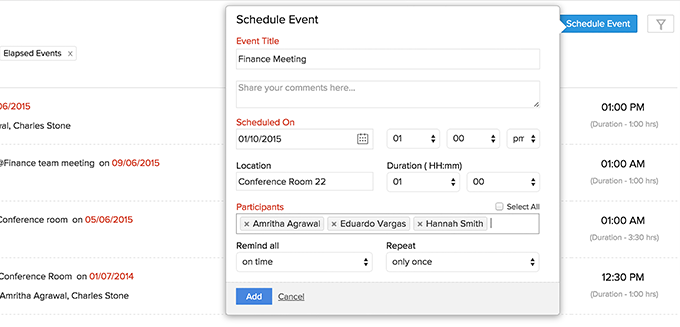
Your team meeting just got scheduled. You can edit or delete the created project events, if required. The Calendar, by default, displays the current month with its scheduled Tasks, Bugs, Events, and so on. You can edit, delete, and associate documents to the event.
Elapsed events
Did you miss any important meeting ? No Regrets. We've provided an option to see Elapsed Meetings where you can check the logged details of meeting like presentations, gathered notes, blog references, etc during the course of a meeting.
In My Calendar, click the Filters option at the top right corner and filter events based on Participants and Team Collaboration . You can choose to edit, delete or associate documents to the event. Likewise, you can also filter and view Upcoming Events or Elapsed Events, based on your requirement.
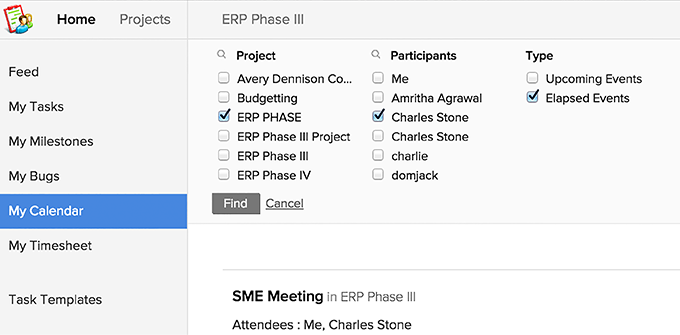
Related Articles
Team Collaboration Settings
Personalize your projects the way you like it, to match your corporate style. With Projects you can update titles, change layouts, add colors and bring out a nice look and feel for your portal. Benefits of Project Settings Customize your project and ...Team Collaboration Templates
Team Collaboration templates can really help you to manage your work in a timely and efficient manner. It helps you save time by repeatedly entering tasks and by this improves your productivity. Create a template You can create project templates and ...Add Team Collaboration Users
Team Collaboration users works for the projects with access privileges like view the milestones, add/edit tasks, upload files in a project, post a topic in forums. The Team Collaboration can be a Admin, Manager or Employee. Add portal or project ...Create Team collaboration
Team collaboration offers a user friendly interface using which you can create projects in a matter of minutes. The Portal Owner, Administrator and Manager has the privilege of creating Team collaboration and assigning user roles. Benefits of ...Team Collaboration Tasks
A task is an activity that needs to be accomplished within a defined period of time. You need not juggle around with multiple tasks, instead Team Collaborations will prioritize and help you manage all the tasks. Add a task Click Projects, select the ...