Search Records
Using the Search feature, you can locate specific information or specific records without having to go through the entire list of records.
To search records
- Go to any module.
- Enter the text in the box to search.
- Tap Search.
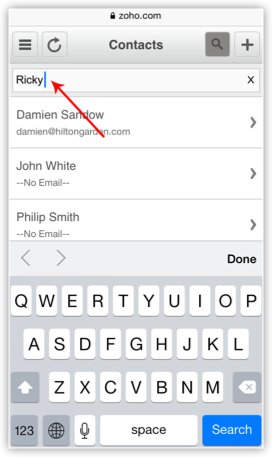
Related Articles
Search Records
Using the Search feature, you can locate specific information or specific records without having to go through the entire list of records. From the list of matching records, if any record is online (retrieved from the server) and not locally stored ...Search Records
Using the Search feature, you can locate specific information or specific records without having to go through the entire list of records. From the list of matching records, if any record is online (retrieved from the server) and not locally stored ...Search Records by Criteria
This option enables you to search records based on the a search criteria. You can search records by criteria in two ways. By specifying your own search criteria By selecting the defined search criteria To search records by criteria Click the ...Search Records by alphabets
This option enables you to search records within a module by clicking the alphabet links displayed on top. This would directly take you to the matching records that starts with the selected alphabet. To search records by alphabets Click the ...Search Records using Android
Using the Search feature, you can locate specific information or specific records without having to go through the entire list of records. From the list of matching records, if any record is online (retrieved from the server) and not locally stored ...