Send Email
Send emails to the contacts in your CRM account by just tapping on the email address provided for the record.
- Go to a module and select a contact to whom you want to send an email.
- In the [Record] Details screen, tap on the email address.
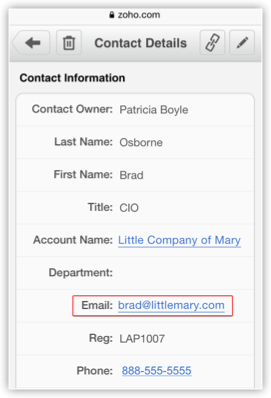
Related Articles
Can I use email marketing to send bulk emails to contacts I don't know?
No, we don't give way to spamming. We have not designed our tool for spamming. It is strictly, ONLY to send emails to your subscribers who opt-in for your newsletters, to any permission-based list, to your customers, colleagues, staff and students or ...Is it possible to send two different campaigns from different Email addresses?
Yes, it is possible to send campaigns from different email addresses. However, while creating a template you should select the appropriate email address that should appear while sending campaigns. This works only when you schedule mass emails.Why is my signature not populated in the email messages that I send from CRM?
There are two ways of sending emails. You can send if from the Email tab (through Mail) You can send it from with a specific record (leads, Clients etc.) When you send it through the Email tab, the signature that you had added in Mail, will be ...Why is my signature not populated in the email messages that I send from CRM?
There are two ways to send emails. You can send it from the Email tab (through Mail) You can send it from within a specific record (leads, Clients etc.)When you send it through the Email tab, the signature that you had added in Mail, will be ...How can I change the email address that is used to send emails to leads or contacts in CRM?
For users who do not have Mail Add on: The email address used to send mails to leads or contacts in CRM is based on the primary email address of the user. You need to change your primary email address as per your requirements and the same will be ...