Settings
Change UI Language
To change the UI language:
- Click on the drop-down arrow next to your username on the top right hand side.
- From the drop-down menu click on the My Account option. The Accounts page will open in a new tab in your browser.
- In the displayed page click on the Personal Information and your personal information details be displayed.
- Click on the edit button and the page will be displayed in the edit mode.
- In the Locale Details section click on the Language drop-down arrow.
- Select the language you want for your UI.
- Click Save.
Document Settings
To change the document settings:
- In the Tools tab, click Preferences. The Settings window is displayed.
Or - At the top right corner of your Writer's page, click the Settings
 icon at click Settings.
icon at click Settings. 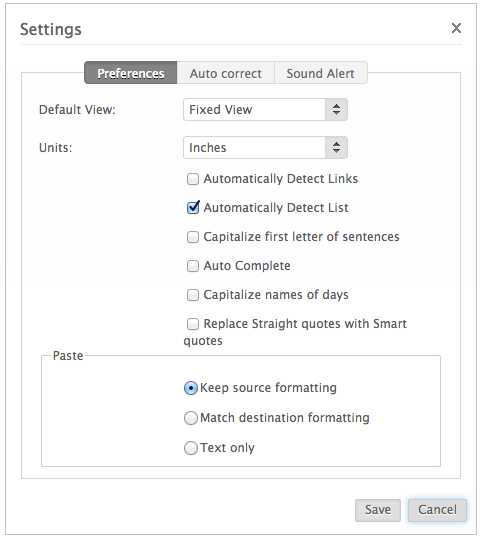
- In the Preferences tab, set your required options for the Default View of the document, the Units and other settings for your document.
- In the Auto-correct tab, add the words which can be automatically auto-corrected.
- In the Sound Alert tab, click the sound preference for the chat notifications.
Related Articles
Settings
Email marketing provides the easiest way to create professional Email marketing with no technical expertise. We offer the options to explore and customize your account, Email marketing, and integrate with different apps ranging from apps to social ...Mail Settings
Mail offers you extensive customization options to manage your preferences based on various parameters. You can choose your preferences for your account and also make it convenient for your usage by applying the necessary settings. Click the ...Personal Settings
Support allows you to personalize your account. You can add the information about your agents, specify a name format, add a signature and manage your accounts. Adding Information You can add the following information about your agents: Name: Enter ...Team Collaboration Settings
Personalize your projects the way you like it, to match your corporate style. With Projects you can update titles, change layouts, add colors and bring out a nice look and feel for your portal. Benefits of Project Settings Customize your project and ...Department Based Email Settings
Department settings configure the e-mail communications. Your SalesIQ can automatically send, to keep you, your agents, and others in your company informed of important data from your live support chat operation. Go to "Settings". In the "Department" ...