Team Collaboration Updates in Feeds
Feeds show up recent updates like today or overdue tasks and bugs and of course their progress too in a project. You can view a comprehensive list of the tasks and bugs status across all the projects in your portal. All the project updates are displayed on the right side of the Home page.
Overdue and today's tasks
The Overdue and Today's tasks section lists all the tasks for the day, in addition to the tasks that slipped the deadlines. Be sure to keep an eye on these tasks, so you don't fall behind.

In progress and unassigned tasks
You can view the task that are in progress and unassigned. Click the down arrow near the task status to view their count in Unassigned or In Progress status.

Overdue and today's bugs
The Overdue and Today's bugs section lists all the bugs for the day, in addition to the bugs that slipped the deadlines. Track these bugs closely to complete the project in time.
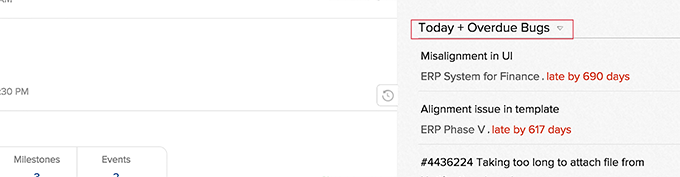
In progress and unassigned bugs
You can view the bugs that are in progress and unassigned. Click the down arrow near the bug status to view their count in Unassigned or In Progress status.
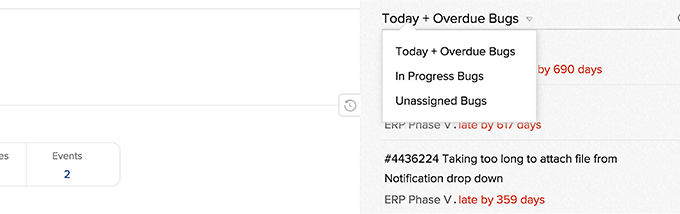
Note:
- In Project and Dashboard feeds, you can search information based on a criterion such as user name, project, etc. This Search option is available on the right side panel.
Disk space information
The portal's disk space information is displayed on the right side bottom of the Home page. Scroll down on the right side, to view the disk space information. And if your disk space exceeds the allocated limit for an existing plan, then you may need to upgrade to a higher plan or send a request to support@integratetax.com to increase your disk space in the same plan.
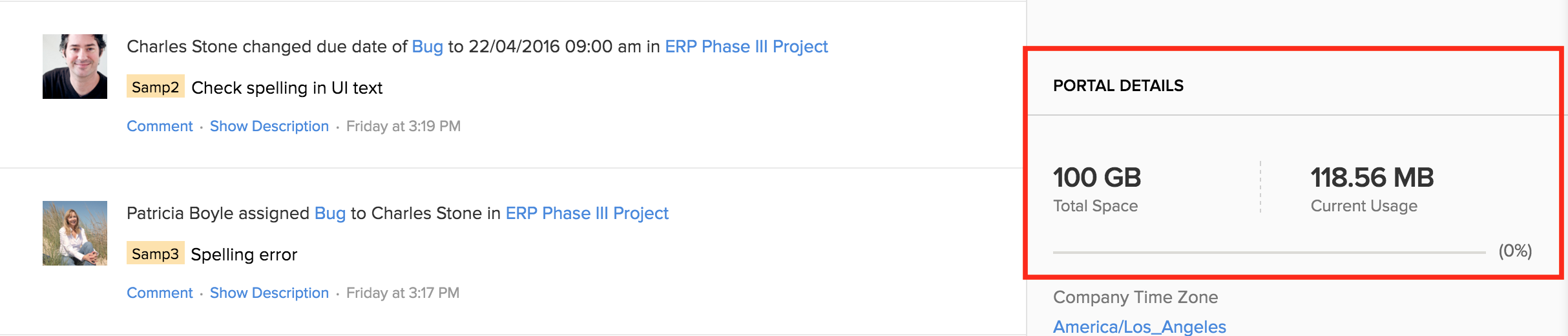
Related Articles
Team Collaboration Notifications in Feeds
Feeds, Your Team Coordinator Team Collaboration a friendly and a collaborative project dashboard which is the one stop view of all your project related activities. It helps you to stay on top of your projects through the Project Stream, User ...Team collaboration Updates in Dashboard
You can see whether your team members are online or offline for a chat and receive latest notification messages for the projects. In addition, a comprehensive list of all the project activities of the selected project is listed on the right side of ...Team Collaboration Settings
Personalize your projects the way you like it, to match your corporate style. With Projects you can update titles, change layouts, add colors and bring out a nice look and feel for your portal. Benefits of Project Settings Customize your project and ...Team Collaboration Templates
Team Collaboration templates can really help you to manage your work in a timely and efficient manner. It helps you save time by repeatedly entering tasks and by this improves your productivity. Create a template You can create project templates and ...Add Team Collaboration Users
Team Collaboration users works for the projects with access privileges like view the milestones, add/edit tasks, upload files in a project, post a topic in forums. The Team Collaboration can be a Admin, Manager or Employee. Add portal or project ...