Update Credit Card Details
You can update your credit card details anytime. Note that, your credit card details are not stored anywhere in our applications. The details you provide are secured and authenticated by VeriSign.
To update credit card details
- Click Subscription.
- In the Store, click the Settings icon > Billing Details.
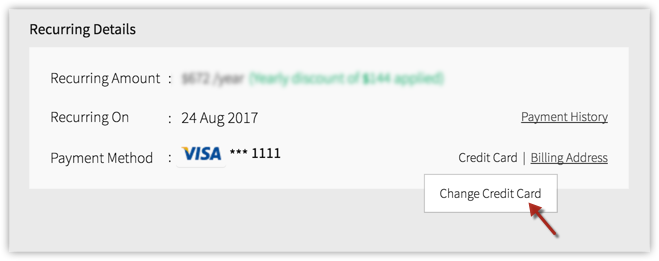
- In the Billing Details page, specify the card details and click Save.
Related Articles
Business Card View
Select Fields for Business Card To select fields for Business Card View Click the [Module] tab and select a record from the list view. In the Record Details page, point the cursor to a field in the Business Card View. Click the arrow and select the ...Visitor Details
The details captured about the visitor will be displayed, like the visitor’s Name (If the name of the visitor is not captured, then the visitor’s random ID will be displayed), Contact number, City, State, Country, Lead Score, Opportunity, Visitor ...Update related Lists
After creating a record, you may need to associate tasks or events with it. You can associate the following to the records: For Leads, Potentials and Cases - Tasks, Events and Notes For Contacts - Potentials, Tasks, Events and Notes For Accounts - ...Visitor Details Report
The first report in the Visitors section, is the Visitor Details report. This report is really three reports in one, as you have the option to run this report and visualize your total visitor interactions by day, by hour or by embed. To switch the ...Organize Page Details
The option to Organize Page details, is available in each module and helps to change the order of the related list views. Additionally, you can show or hide some of the related lists as per your organization's requirement using this feature. To ...