What is Dynamic Text?
The text that can customize or change is termed as "Dynamic Text". The message will be conveyed dynamic from one visitor to the other as mentioned in the defined rule. The dynamic text will be auto-populated when the "%" symbol is typed along with the message.
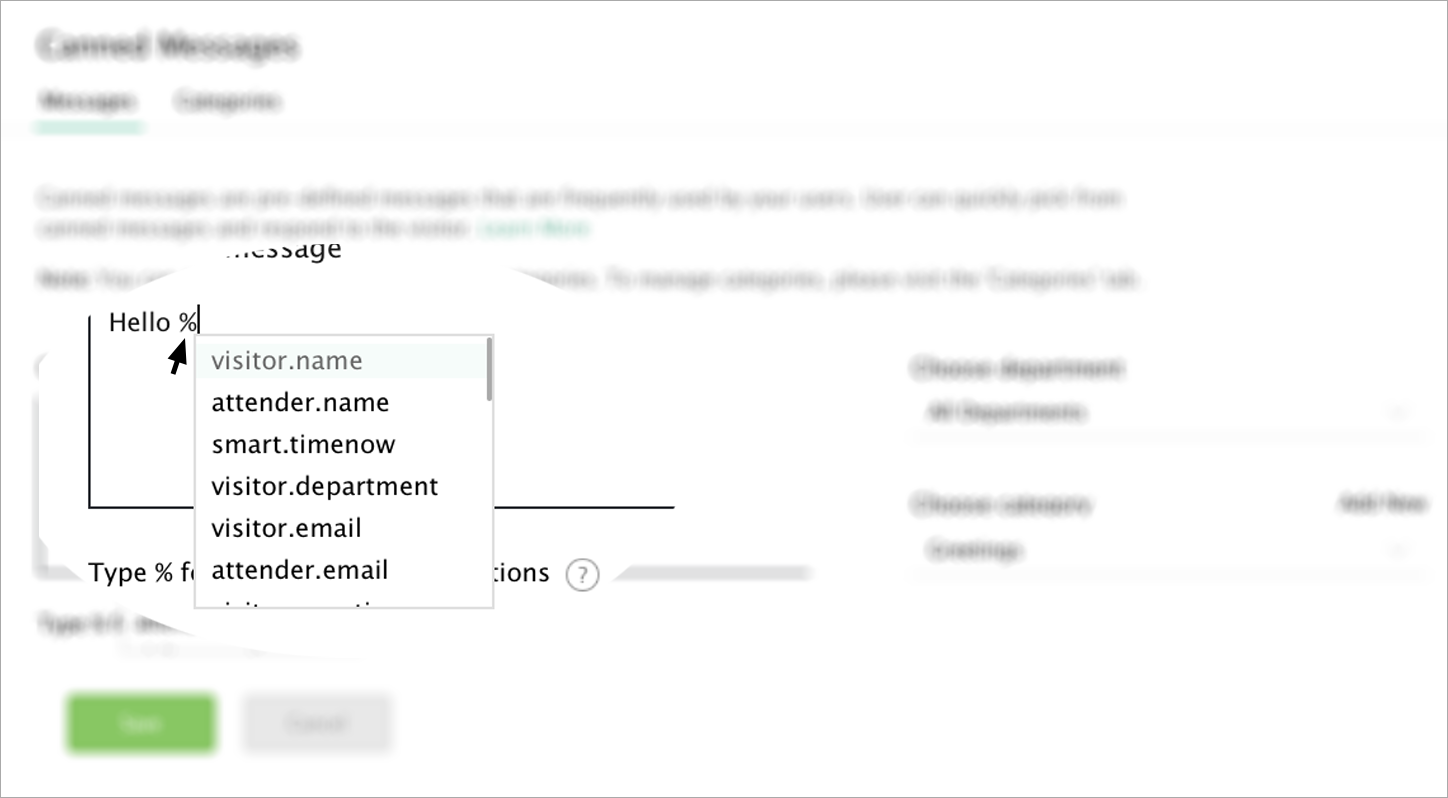
We can use the dynamic text in four different places, they are:
- Canned Message
- Welcome Message
- Automated Response Message (Configure Message)
- Send Automated Chat Invite
Related Articles
Dynamic Text in Welcome messages
To include the dynamic text in the welcome message: In the Settings->web embed, click on the portal name. Then click on the Edit option that appear adjacent to the Welcome Message. Now type the message you would like to display as welcome message. ...How to use Dynamic Text in Canned Messages?
The canned message is used to store the frequently typing text to save the user time and improve the chat quality. To add the dynamic text in the canned message, do the following: In the Settings-> Canned Message, click on the Add option to create a ...List of Dynamic Text Available in Zoho SalesIQ
Dynamic Canned Text What it represents %visitor.name% Name of the visitor in the website. %visitor.id% Reference ID for the visitor in the website. %visitor.email% Email Address of the visitor in the website. %visitor.phone% Contact number of the ...How to use Dynamic Text in Automated Response Message?
In settings -> web embed, click on the portal name. Now click on the Configure message link. Here configure the message you would like to display during each actions. Type % to insert the dynamic text in the automated response message, the available ...