Workflow Field Updates
The Field Update option helps you to automatically update certain field values in the records, when the associated workflow rule is triggered.
Availability
To create field updates
- Click Setup > Automation > Workflow > Field Updates.
- In the Workflow Field Updates page, click Configure Field Update.
- In the New Workflow Field Update page, do the following:
- Enter a Name for the field update.
- Select the Module from the drop-down list.
You can also update the field values of the related parent records associated to the record selected for workflow rule. For example: While creating workflow rules for Contacts, you will be able to update the fields of the parent Account records too.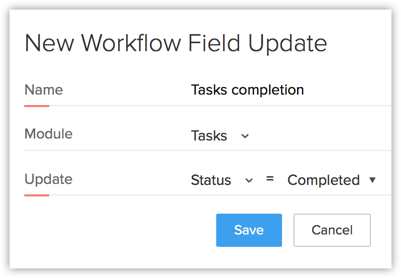
- Select the field from the Update drop-down list that needs to be updated.
- Specify the value for the field that you want updated.
- Click Save.
Note
- Workflow Field Updates cannot be associated to a workflow rule if the Execution Criteria selected for a rule is 'Delete'.
- You can associate a maximum of 3 field updates to each action (Instant and Time Based Actions).
- You can update the Record Owner field too using this feature.
- You can also use this feature to update a Text field and DateTime field with no value so that the field is left blank.
- Using workflow field updates, the owner of the record can be changed. If the user to be assigned is inactive or unconfirmed, the workflow field update will not be executed.
- From within a workflow rule, you can also create Workflow Field Updates to update parent record's fields.
Record Type Parent Records That You Can Update Contacts Accounts, Vendors Potentials Accounts, Campaigns, Contacts Cases Products, Accounts, Potentials, Contacts Solutions Products Products Vendors Quotes Contacts, Accounts, Potentials Sales Order Contacts, Accounts, Potentials, Quotes Purchase Orders Contacts, Vendors Invoices Accounts, Sales Orders, Contacts
Related Articles
How many alerts, tasks and field updates can I associate to a workflow rule?
You can associate maximum 5 alerts, 5 tasks and 3 field updates to each action (Instant or Time Based) in a workflow rule.How many alerts, tasks and field updates can I associate to a workflow rule?
You can associate maximum 5 alerts, 5 tasks and 3 field updates to each action (Instant or Time Based) in a workflow rule.Workflow Tasks
Workflow Tasks are assigned to the users when the associated workflow rules are triggered. A workflow task can be associated to a workflow rule, when you want to create a task and assign it to a user, upon triggering the rule. Availability Profile ...Team collaboration Updates in Dashboard
You can see whether your team members are online or offline for a chat and receive latest notification messages for the projects. In addition, a comprehensive list of all the project activities of the selected project is listed on the right side of ...Team Collaboration Updates in Feeds
Feeds show up recent updates like today or overdue tasks and bugs and of course their progress too in a project. You can view a comprehensive list of the tasks and bugs status across all the projects in your portal. All the project updates are ...