Add Users
To add users:
- Log in to CRM with Administrator privileges.
Users with Manage Users permission in the profile can also access this feature to add users. - Click
> Click Setup > Go to USERS AND CONTROL > Click USERS
- In the USERS page, click Add New User.
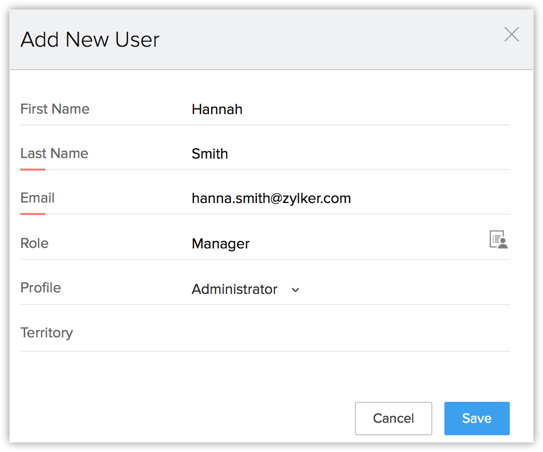
- In the Add New User page, enter the following details:
- First Name & Last Name - It is mandatory to enter the Last Name.
- Email - Enter the user's valid email address that is not already used to create a CRM account.
An invitation will be sent to this email address. - Role- Choose the role of the user in your organization.
- Profile - Choose a profile that defines the access rights in CRM account for the user.
You can add other details like phone numbers, address, photo, fax, website, date of birth, language, etc. after adding the user.
- Click Save.
The system sends an invitation to the user's email address. Only when the user accepts the invitation, will the status of the user change to Confirmed.
Related Articles
Add Team Collaboration Users
Team Collaboration users works for the projects with access privileges like view the milestones, add/edit tasks, upload files in a project, post a topic in forums. The Team Collaboration can be a Admin, Manager or Employee. Add portal or project ...Security Management- Mail Add-on Users
The Mail Add-on helps you to manage all the customer correspondence within your CRM account. It helps you to keep track of all the email communication between the customers and the CRM users. In addition to this, as an administrator, you have the ...Does CRM storage also include mail storage for Mail Add-on users?
No. The Mail storage is the same that is provided by Mail. CRM storage does not include mail storage. However, the attachments sent with your emails are included in the CRM storage. The attachment limit varies based on your CRM Edition. Please note, ...Will I be able to add more users after my initial purchase?
You can always add more users as your firm grows, or as you find more and more use in Integrate Tax. You can choose different roles & profiles for each user to fit your tax practice’s unique needs.Adding Users
Log in with Administrator privileges. Users with Manage Users permission in the profile can also access this feature to add users. Click Setup > Users & Permissions > Users. In the Users page, click Add New User. In the Add New User page, enter the ...