Delete Records in Ipad
Occasionally, you may need to remove some of the unnecessary records from Zoho CRM, for a better organization of data. You can do so by deleting the records for Leads, Accounts, Contacts, Potentials, Cases, Tasks, Events or Calls module from your iPad.
To delete a record
- Tap the Leads, Accounts, Contacts, Potentials, Cases, Vendors, Products, Tasks, Events or Calls module.
All the records in the selected module will be listed. - Tap the record that you want to delete.
- In the Record Details page, tap the More Options icon.
- Tap Delete [Record].
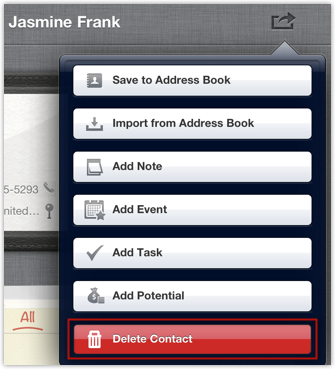
Related Articles
Edit Records in iPad
You can edit the Zoho CRM record from your iPad. To edit a record Tap the Leads, Accounts, Contacts, Potentials, Cases, Products, Vendors, Tasks, Events or Calls module. All the records in the selected module will be listed. Tap the record that you ...Create Records in iPad
You can create leads, accounts, contacts, potentials, cases, products, vendors, tasks, events and calls from your iPad. To create a record Tap a module in which you want to add a record. All the records in the module will be listed. Tap the Add ...Delete Records in iPhone
Occasionally, you may need to remove some of the unnecessary records from Zoho CRM, for a better organization of data. You can do so by deleting the records for Leads, Accounts, Contacts, Potentials, Cases, Vendors, Products, Tasks, Events or Calls ...Delete Records using Android
Occasionally, you may need to remove some of the unnecessary records from Zoho CRM, for a better organization of data. You can do so by deleting the records in Leads, Accounts, Contacts, Potentials, Cases, Tasks, Events, Calls, Products or Quotes ...How can I delete the records that I imported recently?
The Rollback option permanently deletes the data that you import to your CRM account so that you can import the data again. This is useful in cases when the data is not imported properly and you prefer to import the same data again. To delete ...