Business Email Hosting with Mail
The process to switch from your current Email service provider to Mail is very simple and depicted in the below image. The migration can be processed without any downtime, and the email migration tools will help you to bring in or copy your existing email data to the respective Mail accounts.
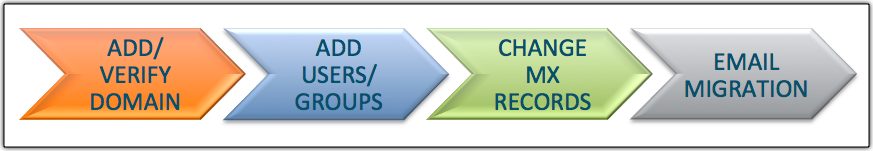
Step 1: Add and Verify the domain or buy a domain.
Step 2: Add users and Create Email Accounts (or) Import Users
Step 3: Create Groups (You can run Test Migration from your provider to Mail for 2/3 users).
Step 4: Configure the MX records of your domain to point to Servers, to start receiving emails to your domain accounts.
Step 5: Once you start receiving emails, perform Email Migration for rest of the users.
For more help in Mail Administration Control Panel, refer this help page.
The 'Features' page provides you an overview of the Webmail and Admin Control Panel advantages. Small Businesses can benefit from our 'Lite' plan which is free for custom domain based email. The administrator can make use of the 10 accounts for a single domain, with POP/ IMAP, Active Sync and extensive control options, which are free and more importantly ad-free.
Related Articles
Currently I use an email provider with whom I have a lot of emails classified as folders. Is there a way to migrate those emails into my mail account, in case I switch my hosting to you?
In case your Email Provider allows IMAP Access of your accounts in the existing server, you can do an IMAP Migration to migrate in your entire set of emails to the corresponding accounts in Mail using the Migration Tool in the Admin Console.I have not received verification mail for email forwarding.
Verify the email address you have provided. Click Resend verification to send another verification email. Search the Spam or Junk folders of the other email account, to check if the mail has landed there by mistake. Check whether your Mail Server has ...How do I change the number of email displayed in the mail listing pane?
Click Settings » Common Settings » My Preferences » Customize Layout. Choose the preferred ‘Number of messages listed per page’ from the drop down.Business hours
Now you can set your working hours in SalesIQ and make sure your chat widget go offline, after your business hours even when your agents are logged in. Acknowledge your availability and give your customers a better sense of when they can expect a ...Business Card View
Select Fields for Business Card To select fields for Business Card View Click the [Module] tab and select a record from the list view. In the Record Details page, point the cursor to a field in the Business Card View. Click the arrow and select the ...