Installing CRM App in Android Phones
You can download and install the Zoho CRM application from Google Play. Before you install, take a look at the prerequisites.
Zoho CRM requirements:
You must have:
- A valid and active Zoho CRM Account.
In case you have not signed up for Zoho CRM, please click here. - Mobile Edition activated for your account.
- In Old Pricing - Administrator needs to activate it for the users.
- In New Pricing - By default, all the users will have the Mobile Edition enabled. The Administrator can disable or enable the access in Profiles. Go to Setup > Users & Permissions > Profiles > GeneralPermissions > Mobile Edition.
- The permission to view Zoho CRM modules. See Also Managing Profiles
Android Requirements:
- You need an OS 2.2 or above in your Android phone.
Internet Connectivity:
Zoho CRM for Android requires a Wi-Fi network to communicate with Zoho CRM. However, you can also work with the local data in your device when you have no connectivity to the internet. The updates will sync with your master CRM account when you are connected to a wi-fi or cellular network.
Installing Zoho CRM App in Android devices
From Google Play, you can download and install the Zoho CRM application Initially, when you sign in to Zoho CRM using your Android phone, 1000 records in the Contacts module and 200 records for each of the other moduleswill be downloaded.
To install Zoho CRM from Google Play
- Open Google Play, in your Android phone.
- Search for Zoho CRM.
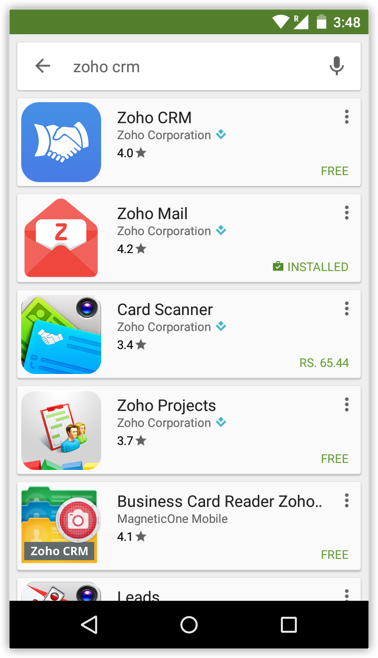
- Tap Zoho CRM in the product Info screen.
- Tap Install.
- Tap Accept to start installing.
Related Articles
Installing CRM App in iPhone
You can download and install the Zoho CRM application from App Store. Before you install, take a look at the prerequisites. Zoho CRM requirements: You must have: A valid and active Zoho CRM Account. In case you have not signed up for Zoho CRM, ...Installing App in iPad
You can download and install the CRM application from App Store. Before you install, take a look at the prerequisites. CRM requirements: You must have: A valid and active CRM Account. In case you have not signed up for CRM, please click here. ...Web App for iPhone and Android
CRM web application enables you to access and work with your Online CRM data with your mobile device. Users, with this mobile web application can currently access and manage Leads, Accounts, Contacts, Potentials,Tasks, Events, Calls and Cases present ...Web App for iPhone and Android
CRM web application enables you to access and work with your Online CRM data with your mobile device. Users, with this mobile web application can currently access and manage Leads, Accounts, Contacts, Potentials,Tasks, Events, Calls and Cases present ...iPhone and Android Mobile App for Team Collaborations
Access all your tasks, create, edit tasks and add notes, upload documents, log working hours above all keep a tab on latest project activities right from within your Apple or Android mobiles from anywhere, anytime with Team Collaborations Mobile ...