Log Calls using iPhone
After making calls to your customer, you can instantly log your calls with the log a call feature.
Note
- You can log only outbound calls.
To log a call
- Go to the Leads, Contacts, Tasks or Calls module.
The records in Contacts, Leads, and Accounts modules are listed in alphabetical order. - Tap a record to which you want to make a call.
- Tap the phone number to call the contact.
When the call is completed, you will be asked if you want to log the call.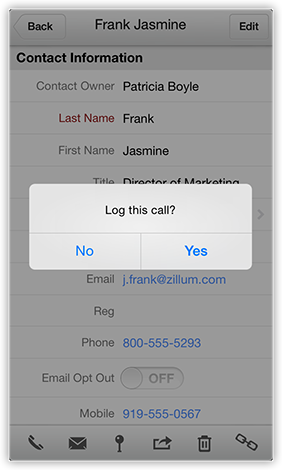
- Tap Yes to log the call.
- In the Call Details page enter the call information and tap Done.
Related Articles
Log Calls using Android
After making calls to your customer, you can instantly log your calls. To log an outgoing call Go to the module (Leads, Accounts, Contacts, etc.). Tap a contact to whom you want to make a call. Tap the phone number to call the contact. When the call ...Make Calls using iPhone
You can make calls to your customers easily by selecting the record in Zoho CRM and initiating the call. Once the call is complete, you can also log the call. Note You can log only outbound calls. To make a call Go to the Leads, Contacts, Tasks or ...Log Calls
You can make calls to the CRM records from you mobile phones and log them after the call is complete. Go to a module and select a contact for whom you want to make a call. In the [Record] Details screen, tap on the phone to call. When the call is ...Make Calls using Android
You can make calls to your customers easily by selecting the record in Zoho CRM and initiating the call. Once the call is complete, you can also log the call. To make a call Go to the module (Leads, Accounts, Contacts, etc.). Tap a contact to whom ...Upload Photo using iPhone
For Leads and Contacts, you can upload an image by taking a photo or using an existing photo from the iPhone's Photo Library. To upload a photo Tap the Leads/Contacts module. All the records in the selected module will be listed. Tap the record to ...