View Map in iPad
Using Google Map, you can locate the address of the Leads, Accounts, and Contacts.
To view map
- Go to the Leads, Accounts, or Contacts module.
- Tap a record for which you want to view the address.
- In the Record Details page, tap on the details to get a list of available options.
- Tap Locate address on map.
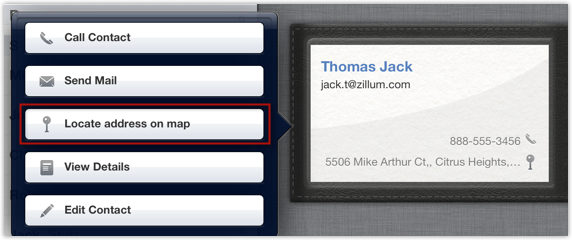
Related Articles
View Map
Using Google Map, you can locate the address of the Leads, Accounts, and Contacts. To view map Go to Leads, Accounts, or Contacts module. The records in Contacts, Leads, and Accounts modules are listed in alphabetical order. Tap a record for which ...Change List View in iPad
You can change the list view that helps you filter the required data based on specified criteria. In each module all the standard and custom list views are available To change list views Go to any module. The records will be listed based on the List ...View Month List View for Events in iPad
For the events, you can view the list of records in two types of views: List view and Month View. To view events in month view Go to Events module. Tap the Month icon. The events will be displayed in a month view. Tap the List icon. The events will ...Edit Records in iPad
You can edit the Zoho CRM record from your iPad. To edit a record Tap the Leads, Accounts, Contacts, Potentials, Cases, Products, Vendors, Tasks, Events or Calls module. All the records in the selected module will be listed. Tap the record that you ...Delete Records in Ipad
Occasionally, you may need to remove some of the unnecessary records from Zoho CRM, for a better organization of data. You can do so by deleting the records for Leads, Accounts, Contacts, Potentials, Cases, Tasks, Events or Calls module from your ...