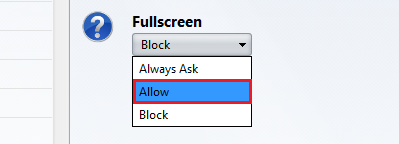Related Articles
Create Custom Slide Show
To create a custom show: To create a new custom show Click on Slide Show on the main menu bar. Navigate to Custom Shows. Select Create New from the drop-down. In the New Custom Show dialog box, name the custom show. Select one or more slides from ...
Show Button
You can display the chat button after some time the visitor visiting your website to highlight the chat button.
Show Bubble
You can set the trigger to show the bubble when the visitor visits your website.
View Storage
You can purchase additional file storage (minimum 5 GB) priced at USD 4/month for 5 GB. You can purchase up to 100 GB extra storage from the Manage Subscription page in your CRM account. Please note that the option to purchase additional storage is ...
View Map
Using Google Map, you can locate the address of the Leads, Accounts, and Contacts. To view map Go to Leads, Accounts, or Contacts module. The records in Contacts, Leads, and Accounts modules are listed in alphabetical order. Tap a record for which ...