Change Preferences
You can specify the Date format, Newsletter subscriptions and Browser connection according to your preference in Account Preferences page.
To change preferences
- Click on your login name and then click My Account.
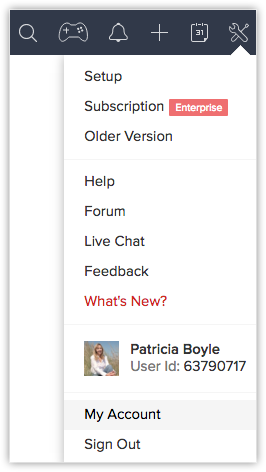
- In the Accounts page, under Home tab, click the Preferences link.
- In the Preferences page, do the following:
- Date Format: Specify the Date format such as dd /mm/yy and MM/dd /yy from the drop-down box, or you can customize a new date format by selecting Custom from the list.
- Newsletter Subscription: Select the type of newsletter subscription such as General Announcements, Product Announcements or Updates to Product by clicking on the check box.
- Browser Connection: Select secure browser access by clicking on the check-box.
- Click Save.
The preferences will be saved in Accounts.
Note
- Changing Date Format, or any fields under Accounts Preferences will not make any changes in CRM.
Related Articles
Calendar Preferences
Before you start using your calendar, set up your preferences such as when you want reminders to the events, what are your working hours are, whether you want to hide events that you are not attending, default duration of events and calls,etc. These ...Change Password
You can change the password of all Services in Accounts. Click on your login name and then click My Account. In the Accounts page, under Home tab, click the Change Password link. In the Password page, specify your Current Password and New Password in ...Change Language
Based on the country locale, you can mention the language for your account. Also, choose between 12 hr time format and 24 hr time format in the CRM account. The date format is automatically updated with the country locale that you select. The ...Change the User Role
To change the user role: Click on the "Settings". In the "Agents" section, hover over the user you wish to edit and click on the "pencil icon" to edit. Or click the Agent’s name and from their page, click Edit at the top right corner. Select your ...Change Customizable Mode
Under the Home tab, you can either set the Classic mode or the Customizable mode where you add up to 5 components and rearrange them to suit your needs. To change to Classic or Customizable Mode In the Home tab, click the Customizable option icon. ...