Attach Files in iPad
To attach files
- Go to a module and tap a record.
- Tap Attachments to upload files.
- Tap the Add icon. You will get the option to upload from various sources.
You can also upload from third party apps like Dropbox, Google Drive, etc.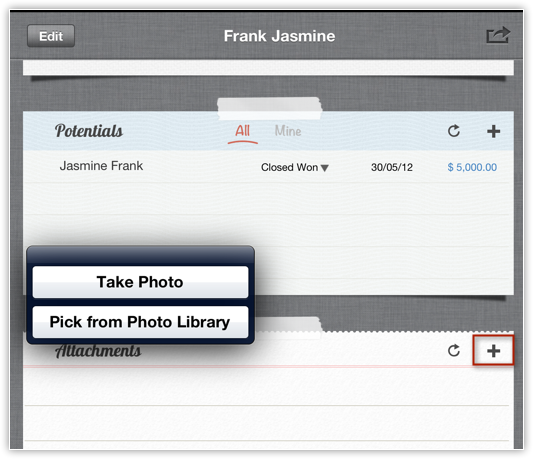
Related Articles
Attach Files using Android
To attach files Go to the module (Leads, Accounts, Contacts, etc.). Tap a record and tap Attachments to upload files. Tap the Add icon. You will get the option to upload from various sources. You can also upload from third party apps like Dropbox, ...Attach Files using iPhone
To attach files Go to the Leads, Accounts, Contacts, Potentials or Cases module. Tap a record and tap Attachments to upload files. Tap the Add icon. You will get the option to upload from various sources. You can also upload from third party apps ...Attach from Google Drive
Key Features Connect to Google Drive with just a click of a button. Attach documents from Google Drive into CRM without the hassle of downloading. Share documents and work together in real time. Authenticate Google credentials only the very first ...Attach Documents to the Solution
Attaching from Local Drive You can use this feature to attach documents, spreadsheets and presentations to the records from your local drive. To attach files from local drive Click the [Module] tab. Module refers to Leads, Contacts, Accounts, etc. In ...Share Files and Folders
Docs allows you to share files with individuals or a group and collaborate in real-time. You can either share individual files or organize all your files into folders and share it with your team or with external partners, clients and customers. ...