Creating Profile
While creating a profile, first you have to associate the existing profile to the new profile and later you can change the modules and field-level access control. The table below provides information on the default profiles and the additional profiles for the different Editions.
Cloning a Profile
A profile has the following categories of permissions:
- Module level: Enable or disable the access to modules (tabs).
- Record-level: Enable or disable permissions to View, Create, Edit, and Delete records.
- Feature-level: Enable or disable permission to access features, such as Import, Export, Mass Mail, Mass Update, Mass Transfer etc, to the users associated to the profiles.
- Field-level: Enable or disable permission to access the fields in a record. In addition you can restrict the access to edit the fields.
To create a new profile
- Click Setup > Users & Permissions > Profiles.
- In the Profiles page, click Create Profile.
- In the New Profile page, do the following:
- Enter the Profile Name.
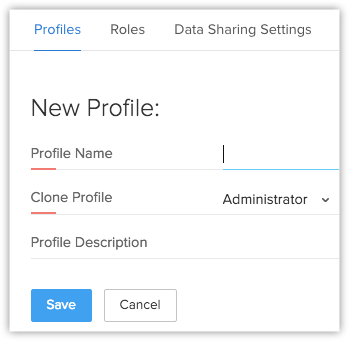
- Select an existing profile from the Clone Profile drop-down list.
The new profile will be cloned. Later you can modify the access control for the new profile. - Enter the Profile Description.
- Enter the Profile Name.
- Click Save. Once you have cloned the profile, you can make the changes to the various permissions.
Note
- You can create profiles only if you have more than one user in your CRM account.
Related Articles
Creating Profile
To create a new profile Click Setup > Users & Permissions > Profiles. In the Profiles page, click Create Profile. In the New Profile page, do the following: Enter the Profile Name. Select an existing profile from the Clone Profile drop-down list. The ...Creating Leads
In CRM, you can create leads by: Entering data in the lead details form: You can manually fill in the Lead details gathered from various external sources, e.g. trade shows, exhibitions, colleagues, business cards, etc. Importing leads from external ...Creating Contacts
In CRM, you can create contacts by: Entering data in the contact details form: You can manually fill in the Contact details gathered from various external sources. Importing contacts from external source: You can gather data through various sources, ...Creating and Saving Document
Create a New Document This section will guide you to create a new document in Writer. To create a new document in Docs: In the main menu bar, click File. The drop-down list is displayed. In the File list, click New blank document. A new document ...Creating Data Sharing Rules
This feature helps you to create rules to provide access or restrict users from viewing your data in various modules. Availability Profile Permission Required: Users with the Manage Data Sharing permission can access this feature. To create data ...